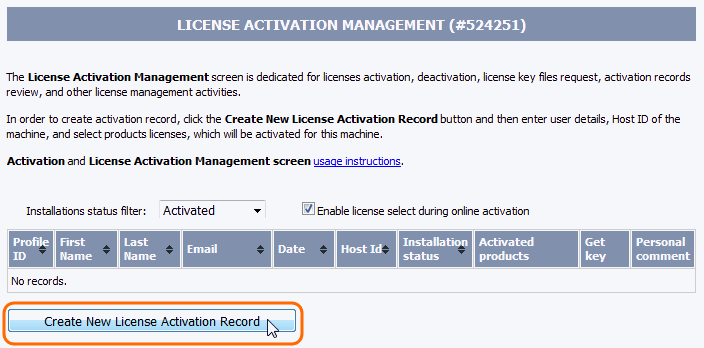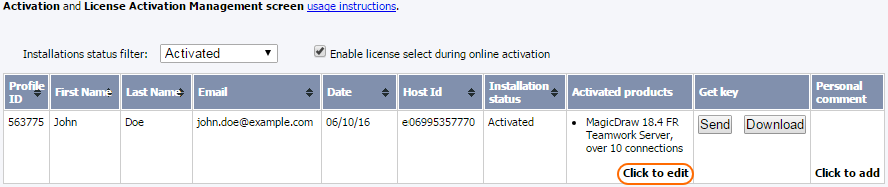To activate the license at nomagic.com Log in at nomagic.com as a license owner. In the License Activation Management page, click the Create New License Activation Record button. If there is at least one license activated with the same Host ID (on the same machine), edit the license activation record instead. In the open dialog, provide the personal information of the user, who is going to use the modeling tool (A), paste the copied Host ID (B), and from the Licenses to activate list, select the purchased license of the Teamwork Server (C). IMPORTANT If you are going to use Teamwork Server 17.0.4 or later, you can specify the client versions that are compatible with the server (Teamwork Server 17.0.4 or later can accept connections from newer versions of modeling tool). For this, select the appropriate client version number in the Teamwork Server Client Version Limit drop-down list. In the result, the selected version, and all the prior versions of clients, will be able to connect to the server. For more information about the client and Teamwork Server compatibility, see http://www.nomagic.com/support/compatibility.html#teamwork_server Click Send or Download in the Get key column to receive the activated commercial license.
No Magic, Inc. Copyright © 1998 – 2024 No Magic, Incorporated, a Dassault Systèmes company – All Rights Reserved.