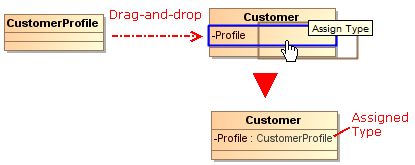This example presents step-by-step instructions for customizing a drag-and-drop rule. You will assign the property type after dragging a class to the property.
- Create a profile diagram.
- Create a class, and name it Classifier on Property.
- For the Classifier on Property class, apply the «DragAndDropSpecification» stereotype.
- Create a customization element.
- In the Customization Specification window, assign the Classifier on Property element to the Allowed Drag and Drops property, .
- In the Customization Specification window, assign the Property metaclass to the Customization Target property.
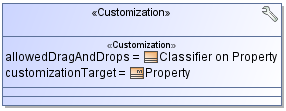
- In the Classifier on Property Specification window, specify the following property values:
- For the Source Element property, specify the Classifier metaclass.
- For the Property Action Result property, specify Type.
- For the Representation Text property, type the name of the rule, for example, Assign Type.
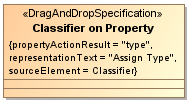
- Reopen the project. The classifier is assigned as a property type after dragging it to the property.