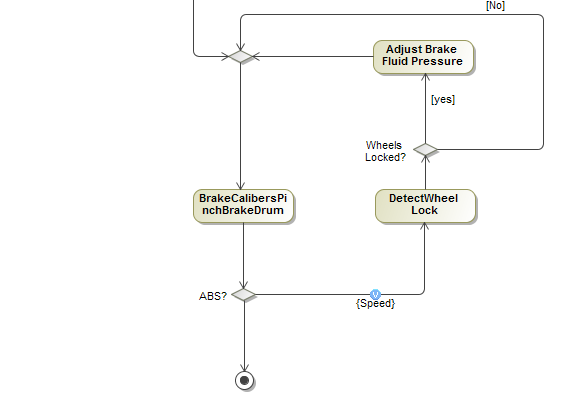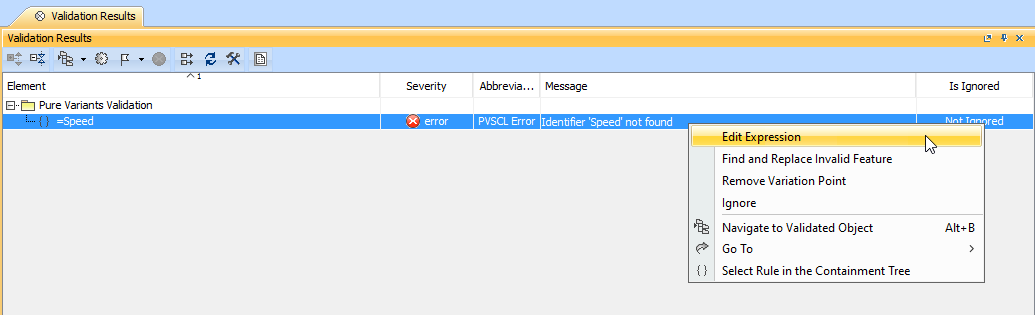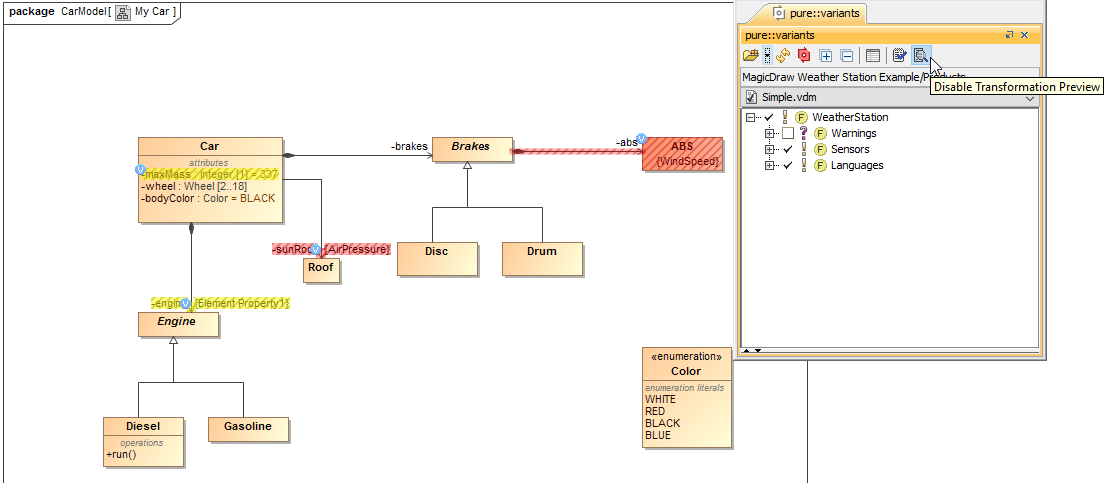pure::variants integration has been enhanced in this service pack. Download the Product Line engineering plugin today at nomagic.com or contact your sales representative, and don't forget to give us your feedback on Twitter or Facebook.
Validation of Variation Point Expressions
Variant Preview
From now you are able to visualize the differences between the general system model and a particular variant model. Just Enable Transformation Preview and, as it is shown in the following figure, the selected variant differences are highlighted. Elements which will be removed in the selected variant are highlighted in red, and elements which will be modified are highlighted in yellow.
Figure 3. Selected variant differences are highlighted