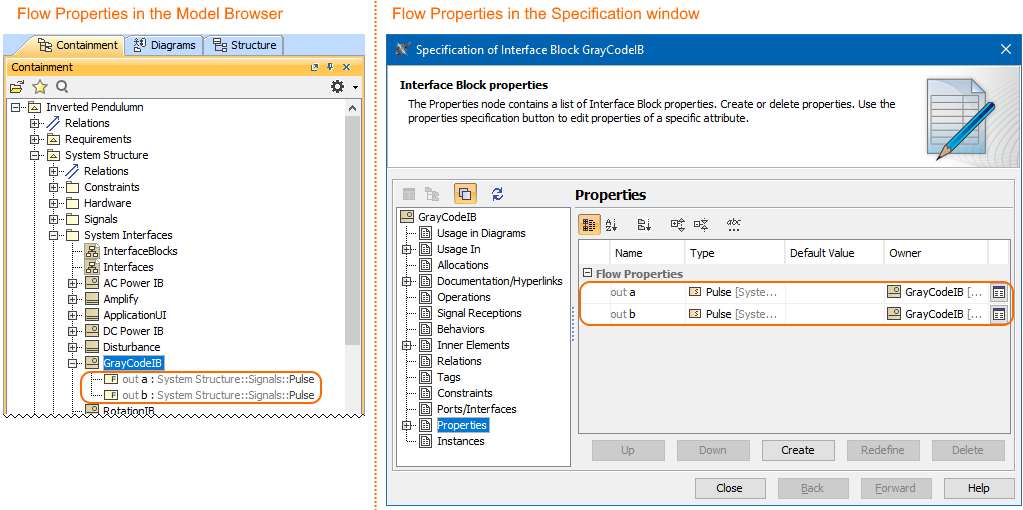To define Interface Block
- Create Interface Block in the model in one of the following way:
- From the SysML Block Definition diagram palette, select the Interface Block button, and click the on the diagram pane.
- In the Model Browser, right-click the Package in which you want to store your interfaces, and select Create Element > Interface Block.
- Specify Flow Properties in one of the following way:
- Open the Specification window of Interface Block, select Properties group, click the Create button, and select Flow Property. Type its name, specify its direction, other properties, and click Close.
- In the Model Browser, right-click the Interface Block, and select Create Element > Flow Property. Type its name, specify its direction, or other properties.
Defined Interface Block and specified its Flow Properties in the Model Browser and Specification window.
Related pages
Sample model
The model used in the figure of this page is the InvertedPendulum sample model. To open this sample do one of the following:
- Download InvertedPendulum.mdzip.
- Find in modeling tool <modeling tool installation directory>\samples\SysML\Inverted Pendulum\Inverted Pendulum.mdzip.