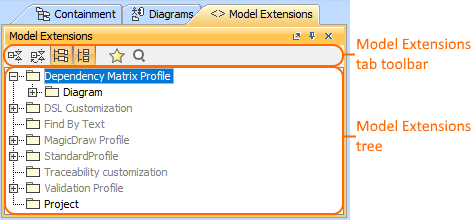On this page
The Model Extensions tab contains all Stereotypes that are predefined and created manually in the project. In this tree, you can create, review, copy/paste, and delete extension mechanisms.
To open the Model Extensions tab, do one of the following
- At the top of the Model Browser, click the Model Extensions tab.
If the Model Extensions tab is hidden, from the Window menu, select Model Extensions
You can change some Model Extensions tab properties in the Environment Options dialog the Browser options group.
Model Extensions tab consists of the following two components:
- Model Extensions tab toolbar
Model Extensions tree
Model Extensions tab toolbar
Model Extensions tab toolbar contains the following buttons:
Button | Tooltip text | Description |
Group by Profiles | Groups extensions by the profiles. | |
Group by | Groups extensions by the metaclasses. | |
Favorites | Opens the Favorites menu for choosing to do one of the following:
| |
Quick Find | Opens the Quick Find dialog. |
The same actions you may perform using the shortcut menu of the Model Extensions tree.
Working with model elements in the Model Extensions tree
You can work with elements in the Model Extension tree using the commands available from the selected element's shortcut menu.
For more information about commands available from the shortcut menu in the Model Browser, see Working with model elements in the Model Browser.
Related pages