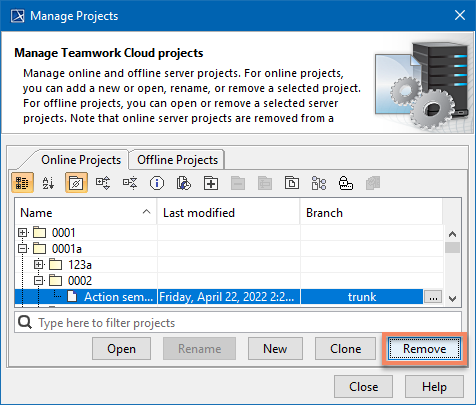Page History
To remove a project
- From the main menu, select Collaborate > Projects. TheManage Projects dialog opens.
- Select the project you want to remove.
Click Remove.
4. In the dialog that opens, select Yes. The project will be removed from Teamwork Cloud.
| Note |
|---|
| Removed projects are not deleted from the Teamwork Cloud database. To permanently delete resources from the database, use the Data Manager tool. |