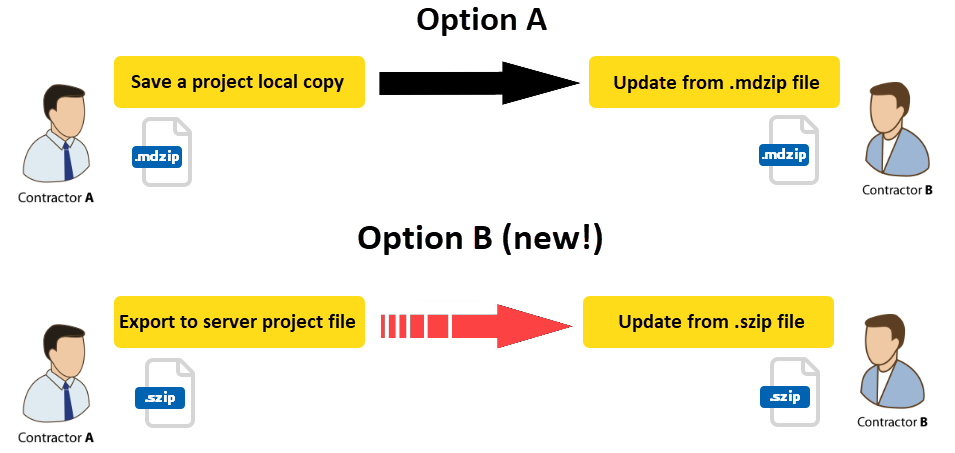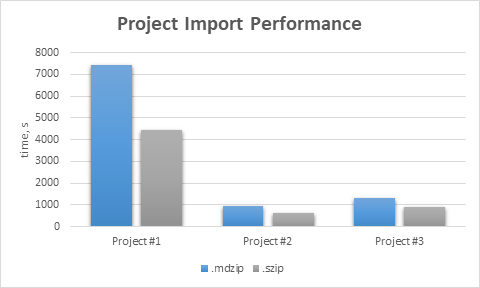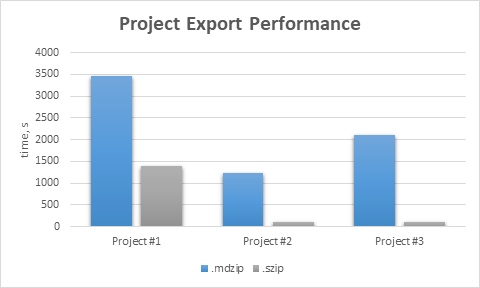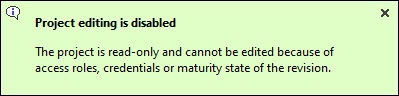Page History
...
| Content block | ||||||||||||||||||
|---|---|---|---|---|---|---|---|---|---|---|---|---|---|---|---|---|---|---|
| ||||||||||||||||||
Anchor |
|
| Anchor | ||||
|---|---|---|---|---|
|
New Features to Manage Used Projects
We added new features that provide you with better capabilities to manage used projects in 3DEXPERIENCE:
- Export packages as a new server project;
- Move elements to/from used projects;
- Import used projects.
Opening Projects in Read-Only Mode
Beginning with version 2024x, you can open 3D EXPERIENCE projects in Read-Only mode. Projects open in this mode with a balloon notification if you do not have the necessary access rights or if the project is in Read-Only mode because of its maturity state.
Notification informing the user that the 3DEXPERIENCE project is read-only.
...