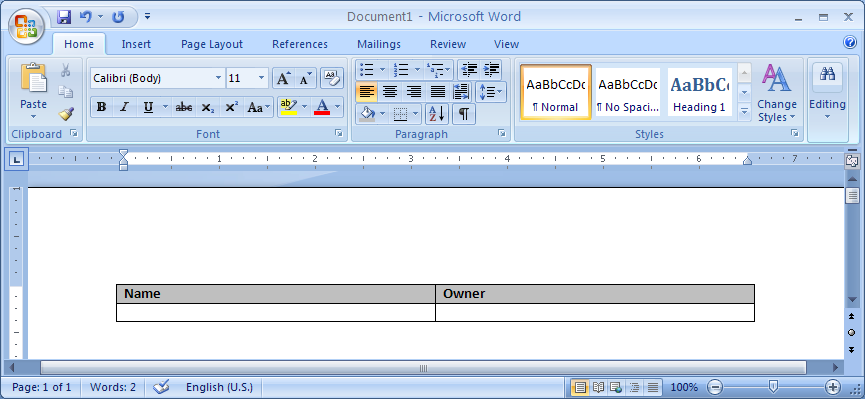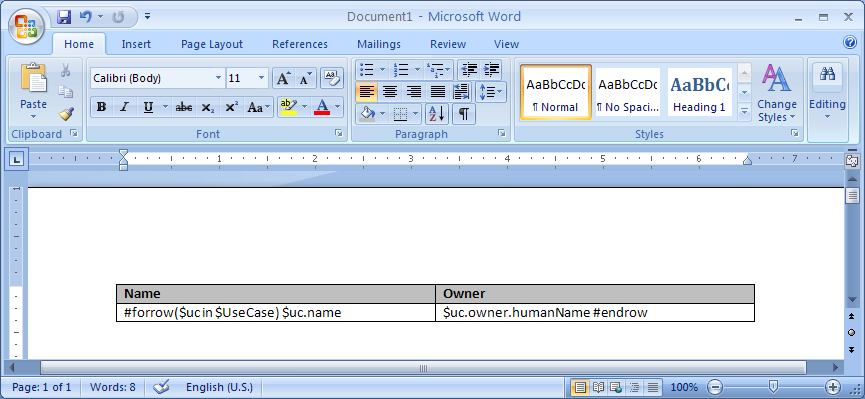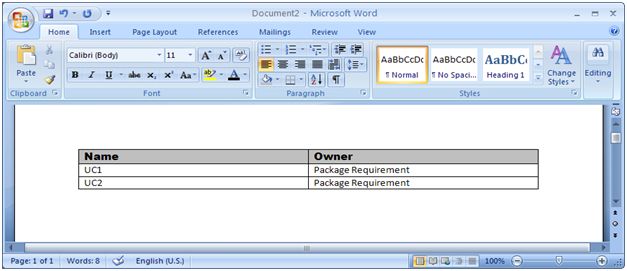Page History
- Open Microsoft Word or OpenOffice.org Writer.
- Create a two-column and two-row table (see figure below).
- In the second row, first column type: "#forrow ($uc in $UseCase) $uc.name", and in the second row, second column type: "$uc.owner.humanName #endrow" (see figure below).
- Save the template, and import it to Report Wizard.
- Generate a Use Case report. The report will appear as shown in the figure below.