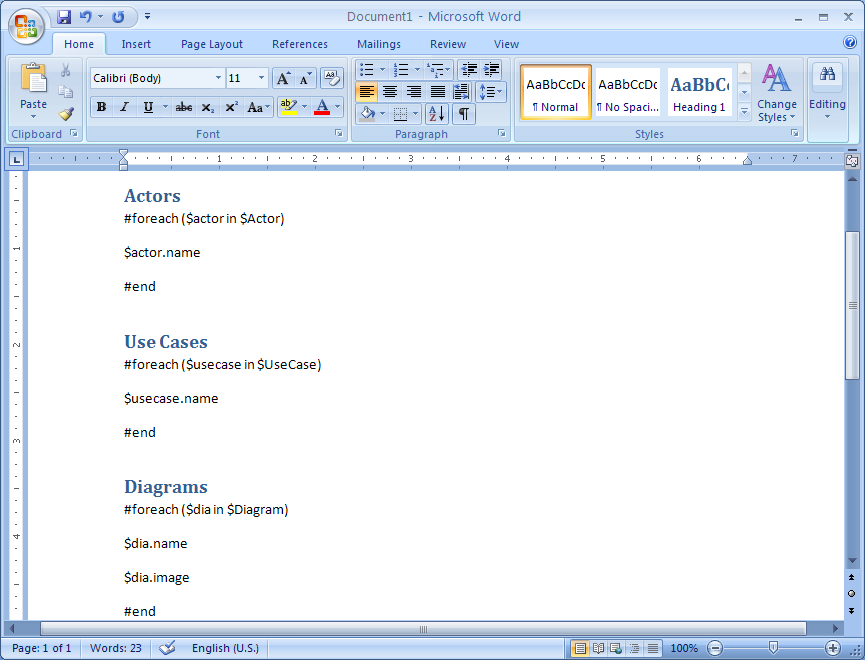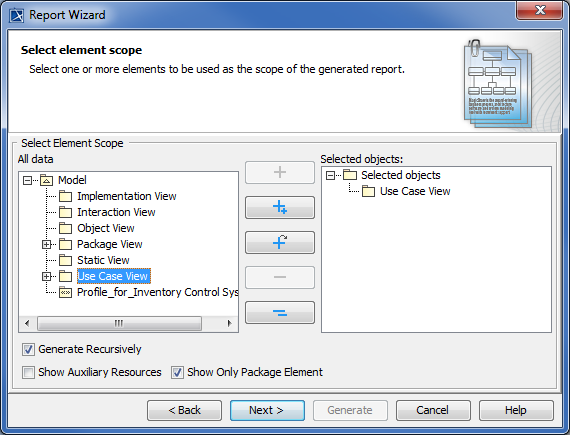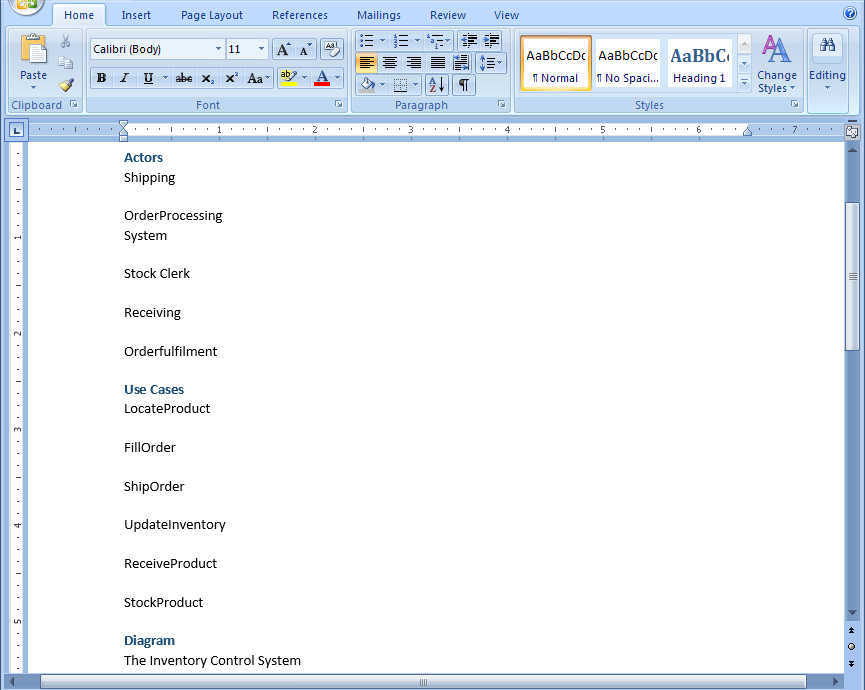Page History
...
To create a report that includes the names of Actor, Use Cases, and diagram images
...
- Open Microsoft Word or OpenOffice.org Writer.
Use the #foreach directive to iterate through $Actor, $UseCase, and $Diagram.
Using #foreach directive to iterate through $Actor, $UseCase, and $Diagram in a Rich Text Format template.
- Use Report Wizard to add the template to MagicDraw.
- With the "Inventory Control System.mdzip" project open, open the Report Wizard dialog and select your template.
Select the element scope so it covers only the "Use Case View" package.
Selecting the Use Case View package from the model as the element scope to be included in the report.
Complete all steps in the Report Wizard dialog, and generate the report. The output will be shown as in the following figure.
Shows a partial report output. A full report will print all the names of the Actors, Use Cases, and the Use Case diagrams.
...