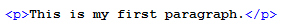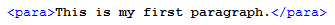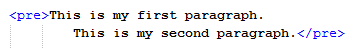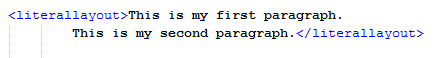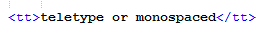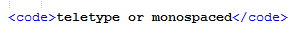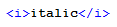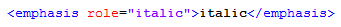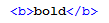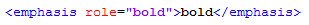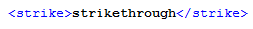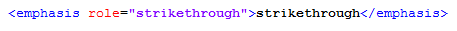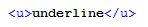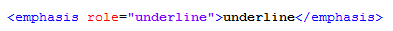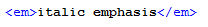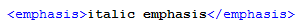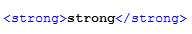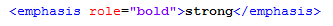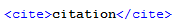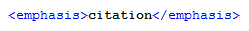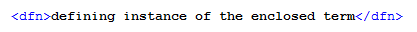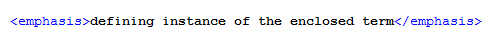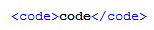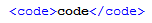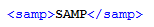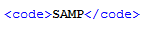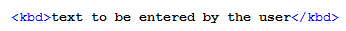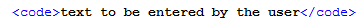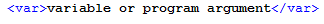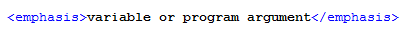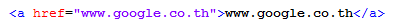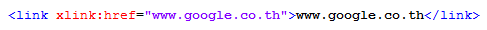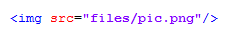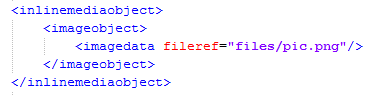Page History
HTML Paragraph Elements
The HTML tags in the Report Wizard’s engine for DocBook defines how a paragraph is arranged in a DocBook document. There are two categories of paragraph elements:
1.1.1 Paragraph
1.1.2 Preformatted Text
Paragraph
The Paragraph element (<p>) defines a paragraph. The <p> element shown in the first figure will be rendered in a DocBook format in the second figure below.
Preformatted Text
The Preformatted text element (<pre>) displays the text exactly as you expected it to. The <pre> tag preserves both spaces and line breaks. The <pre> element shown in the first figure below will be rendered in a DocBook format in the second figure below.
HTML Font Styles
Report Wizard specifies a group of HTML tags that you can use to define how fonts will be displayed on rendered text. They are called font style elements.
- Teletype Text
- Italics
- Bold
- Strikethrough
- Underline
Teletype Text
The HTML Teletype Text element (<tt>) creates teletype or monospaced text. The <tt> element shown in the first figure below will be rendered in a DocBook format as in the second figure below.
Italics
The HTML Italics element (<i>) renders text slanted to the right. The <i> element shown in the first figure below will be rendered in a DocBook format as in the second figure below.
Bold
The HTML Bold element (<b>) renders bold text. The <b> element shown in the first figure below will be rendered in a DocBook format as in the second figure below.
Strikethrough
The HTML Strikethrough element (<strike> or <s>) renders text with a horizontal strike or a line through the middle. The <strike> element shown in the first figure below will be rendered in a DocBook format as in the second figure below.
Underline
The HTML Underline element (<u>) underlines text. The underline <u> element shown in the first figure below will be rendered in a DocBook as in second figure below.
HTML Phrase Elements
There is a group of HTML tags that allows you to specify how fonts will be displayed on rendered text. They are called HTML Phrase Tags or Elements. The following is a list of these font style elements:
- Emphasis
- Strong
- Citation
- Definition
- A Fragment of Computer Code
- Sample Text
- Keyboard Input
- Variable
Emphasis
The Emphasis element (<em>) emphasizes text content and displays it in italics. The <em> element shown in the first figure below will be rendered in a DocBook format as in the second figure below.
Strong
The Strong element (<strong>) strongly emphasizes text content. It renders the text in bold. The <strong> element shown in the first figure below will be rendered in a DocBook format as in the second figure below.
Citation
The Citation element (<cite>) presents a citation or a reference to other sources. The <cite> element shown in the first figure below will be rendered in a DocBook format as in the second figure below.
Definition
The HTML Definition element (<dfn>) gives a definition for the term being defined. The Definition element <dfn> shown in the first figure below will be rendered in a DocBook format as in second figure below.
A Fragment of Computer Code
The HTML fragment of code element (<code>) designates part of computer code. The <code> element shown in the first figure below will be rendered in a DocBook format as in the second figure below.
Sample Text
The HTML Sample Text element (<samp>) designates sample output of programs or scripts. The <samp> element shown in the first figure below will be rendered in a DocBook format as in the second figure below.
Keyboard Input
The HTML Keyboard Input element (<kbd>) indicates user input or text to be entered by the user. The <kbd> element shown in the first figure below will be rendered in a DocBook format as in the second figure below.
Variable
The HTML Variable element (<var>) indicates an instance of a variable or program argument. The <var> element shown in the first figure below will be rendered in a DocBook format as in the second figure below.
HTML Link Element
The HTML Link element (<a>) defines a hyperlink that links one page to another. The <a> element supports the attribute href, which specifies the URL of a page the hyperlink goes to.
The <a> element shown in the first figure below will be rendered in a DocBook format as in the second figure below.
HTML Image Element
The HTML Image element (<img>) defines an image in an HTML page. The <img> element supports the attribute src, which specifies the URL of an image.
The <img> element shown in the first figure below will be rendered in a DocBook format as in the second figure below.