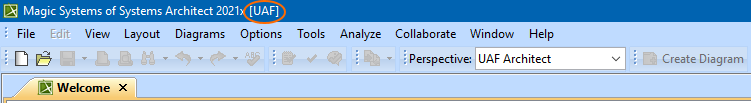Page History
...
To change the default plugin before the first startup
...
- Go to the <cea<msosa_install_dir>\bin\ and open for editing the cameoea.properties file.
- In the file, find the system property -Dstart.application.with.updm2.or.uaf.plugin=uaf
- Change the uaf value to updm2.
- Save the file and start the Cameo Enterprise Architecture modeling the Magic Systems of Systems Architect modeling tool.
| Info |
|---|
In case you will decide to change the plugin later, see chapter Changing between UAF and UPDM 2 plugins for information about how to do that. |
...
- Go to the <cea_install_dir>\bin\ and open for editing the cameoea.properties file.
- In the file, find the system property -Dadd.plugin.name.to.application.title\=false
- Change the property value to true.
- Save the file and start the Cameo Enterprise Architecture modeling the Magic Systems of Systems Architect modeling tool.