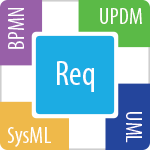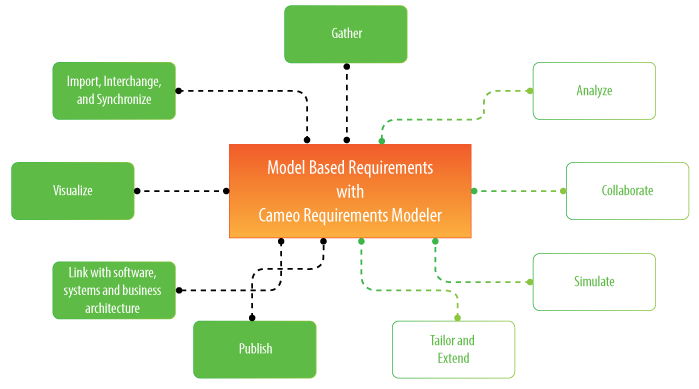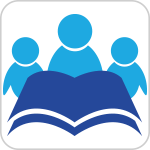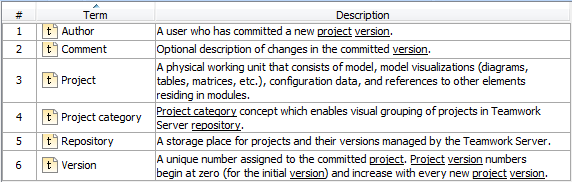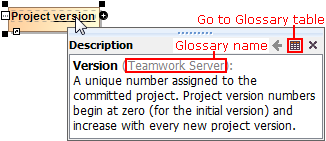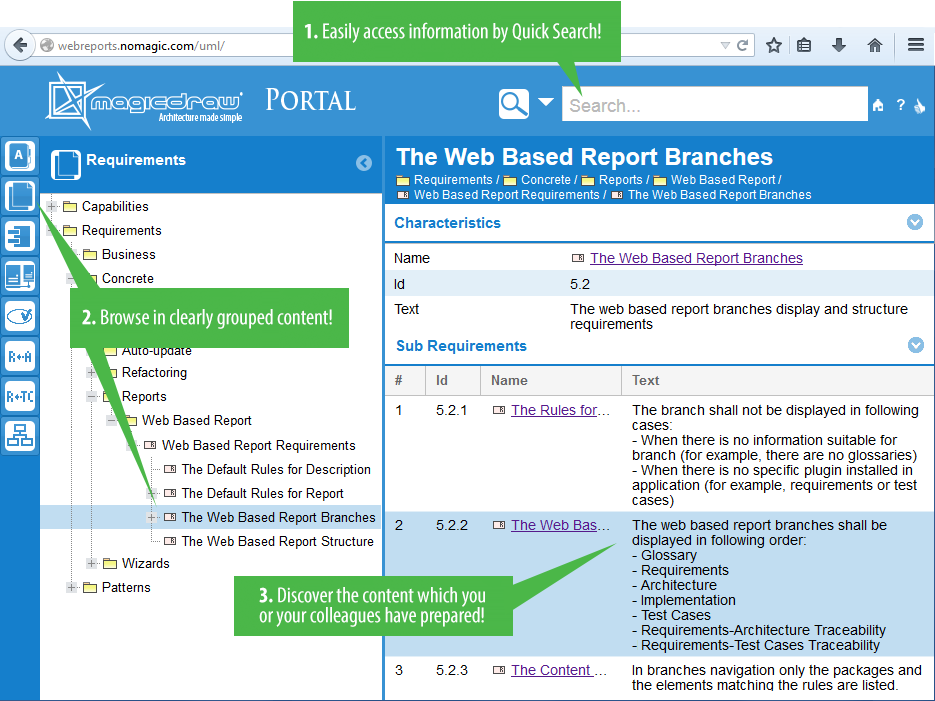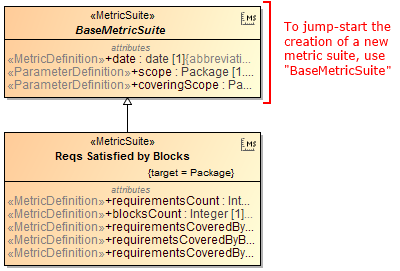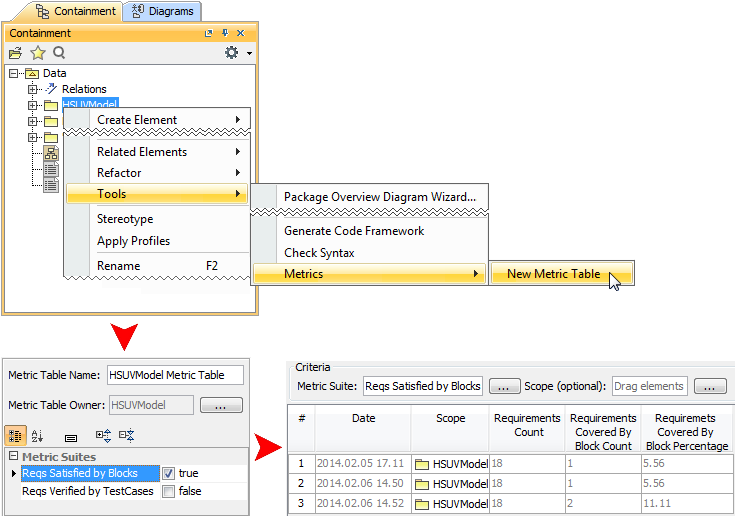Page History
Model-based requirements engineering brings the value of:
- Easy identification of the scope and potential consequence of any change.
- Single and consistent data source: requirements, processes, and design.
- Increased quality of requirements due to the automatic validation and better visibility.
- Saved time and resources as you are working in the same environment where your models are.
- Improved team communication with a simple and standard notation, clear diagrams, and a web-based report.
With this plugin you can:
- Import requirements in a ReqIF file from other requirements management tools, such as IBM DOORS 9.4 and 9.5, IBM DOORS Next Generation, PTC Integrity, Polarion, and Siemens Teamcenter.
- Trace from requirements to other model elements of business, software, or systems architecture and align requirements with your model.
- Analyze the impact of a change.
- Track metrics.
- Capture requirements in dedicated diagrams, matrixes, and tables.
- Document requirements.
- Extend the plugin by creating new requirement types and customizing the plugin’s functionality.
For more information, visit the Cameo Requirements Modeler Plugin page.
Glossary saves time by ensuring consistent usage of terminology in the organization. It also improves the communication between team members since terms are understood in the same way and definitions become visible everywhere the terms are used.
Creating a term is quick and easy. Just do one of the following:
- Add any word or phrase to the glossary while typing or editing.
- Drag any element you wish to become a term to the glossary table.
- Click the Add New or Add Existing button on the glossary table toolbar.
After terms are defined in the glossary, it is easy to use them in your project. Just press Ctrl+spacebar while typing to get a list of available terms.
For your convenience, a term description becomes visible when you move the pointer over this term.
Publish your project as interactive web portal and share it with stakeholders, including even those who are incapable of reading models in MagicDraw!
The published web portal eliminates less needed elements from the model tree and proposes the most relevant views of software engineering project, such as Glossary, Requirements, Architecture, and Implementation. So you can discover your project in user-friendly and easily browsable environment.
Use quick search to find elements and diagrams for viewing their custom contents and share this information with colleagues. Provide feedback on any element or diagram.
Publishing the project as a web portal is as easy as generating any report. On the main menu, click Tools > Report Wizard, select the Software Engineering Portal template, and follow the steps of the report wizard. Then place the output in a shared directory or on web server to make it available for colleagues.
IMPORTANT! The Software Engineering Portal template is only available in MagicDraw Enterprise edition. In other editions, MagicDraw provides a demo version of this web report template, which can contain, at most, 10 symbols per view.
NOTE. This is a technology preview of the software engineering portal. Please explore this new portal, experiment with it, and get back to us at support@nomagic.com with your feedback and suggestions about possible improvements or features you are missing. We seek to create as serviceable tool as it could be, so we are thankful and very appreciative of your contributions!
With this new approach you can
- Create metric suites for calculating metrics.
- Calculate metrics according to given parameters.
- Easily customize the representation of the metrics in the new type table – the metric table.
Creating a new elementary metric suite is as simple as creating a new class with a couple of stereotyped attributes: one for parameter definition and one for metric definition.
The parameter definition can be any model element or a primitive type, such as real or integer. The metric definition, that is, a formula for calculating metrics, can be easily specified either as a structured expression (by using the operations of the expression evaluation engine) or as a script operation written in any script language supported by MagicDraw (for example, JavaScript, Jython, Groovy). Moreover, one metric definition can use the results of other metric definitions.
Once the metric suite is created, you can calculate the metrics for a selected element. Analyze the results of the calculations, that is, metrics, in a metric table, which is automatically created for these metrics representation. You can easily reorganize the columns of the table, calculate new metrics, and recalculate the existing metrics with other parameters.
The recent enhancements for modeling efficiency saves time, which allows focusing on what to model, but not how to model and keep the result well-formed:
- Drawing paths does not require manual support for the path layout optimization. The path automatically chooses the optimal route. Learn more
- Browsing diagrams in the same tab reduces the number of open unneeded diagrams and enables effective navigation through different aspects of the model side-by-side. Learn more
- Creating a new diagram is no longer a challenge with the new Create Diagram dialog designed to minimize the time spent looking for the proper menu command or toolbar button, especially if you have plugins installed. Learn more
- Simplified and unified UI for symbol manipulation makes the symbol customization easier and intuitive. Learn more
- Slight changes in compartments behavior make your work with diagrams easier and simpler. Learn more
- Scope selection enables automatic update of tables. Learn more
Extended Script Languages Support
| Custom validation rules, derived properties, queries for smart packages, metric definitions, criteria for dependency matrices, and so forth can now be defined in any of the following languages: JavaScript, Jython, JRuby, Groovy, and BeanShell. Learn more |
Instance Tables
| Need to handle a huge amount of instance specifications? Feel annoyed about editing their slot values one by one in the limited-size cells of the Specification window? Try instance tables! Learn more |
UML 2.5 Support
| As a honored member of OMG, we are proud to state that MagicDraw is a pioneer in support of the latest major UML standard. Learn more |
Other News
Document Modeling Plugin (Technology Preview)
Command Line Utility for Teamwork Server Administration
Discontinued Compatibilities and Dropped Integrations – Important for OS X users
Miscellaneous
File Format Changes
Open API Changes
New Plugin for Model Based Requirements Management
Good news for business analysts and architects, software engineers, enterprise architects, systems engineers, and other users, who work with requirements! No Magic, Inc. presents a new plugin named Cameo Requirements Modeler, which provides full support for model-based requirements engineering. The plugin implements the requirements part of the OMG SysML standard and provides a means to import and manage requirements in the model. Requirements Interchange Format (ReqIF) makes the plugin open for requirements interchange among different requirements management tools.
Model-based requirements engineering brings the value of:
- Easy identification of the scope and potential consequence of any change.
- Single and consistent data source: requirements, processes, and design.
- Increased quality of requirements due to the automatic validation and better visibility.
- Saved time and resources as you are working in the same environment where your models are.
- Improved team communication with a simple and standard notation, clear diagrams, and a web-based report.
With this plugin you can:
- Import requirements in a ReqIF file from other requirements management tools, such as IBM DOORS 9.4 and 9.5, IBM DOORS Next Generation, PTC Integrity, Polarion, and Siemens Teamcenter.
- Trace from requirements to other model elements of business, software, or systems architecture and align requirements with your model.
- Analyze the impact of a change.
- Track metrics.
- Capture requirements in dedicated diagrams, matrixes, and tables.
- Document requirements.
- Extend the plugin by creating new requirement types and customizing the plugin’s functionality.
Model-based requirements engineering brings the value of:
- Easy identification of the scope and potential consequence of any change.
- Single and consistent data source: requirements, processes, and design.
- Increased quality of requirements due to the automatic validation and better visibility.
- Saved time and resources as you are working in the same environment where your models are.
- Improved team communication with a simple and standard notation, clear diagrams, and a web-based report.
With this plugin you can:
- Import requirements in a ReqIF file from other requirements management tools, such as IBM DOORS 9.4 and 9.5, IBM DOORS Next Generation, PTC Integrity, Polarion, and Siemens Teamcenter.
- Trace from requirements to other model elements of business, software, or systems architecture and align requirements with your model.
- Analyze the impact of a change.
- Track metrics.
- Capture requirements in dedicated diagrams, matrixes, and tables.
- Document requirements.
- Extend the plugin by creating new requirement types and customizing the plugin’s functionality.
Avoid confusion – use Glossary! Define your terms in one place and later use them everywhere in your project. Reuse glossaries in other projects. Glossary saves time by ensuring consistent usage of terminology in the organization. It also improves the communication between team members since terms are understood in the same way and definitions become visible everywhere the terms are used. Learn more
Publish your project as interactive web portal and share it with stakeholders, including even those who are incapable of reading models in MagicDraw!
The published web portal eliminates less needed elements from the model tree and proposes the most relevant views of software engineering project, such as Glossary, Requirements, Architecture, and Implementation. So you can discover your project in user-friendly and easily browsable environment. Learn more
Other News
Document Modeling Plugin (Technology Preview)
Command Line Utility for Teamwork Server Administration
Discontinued Compatibilities and Dropped Integrations – Important for OS X users
Miscellaneous
File Format Changes
Open API Changes