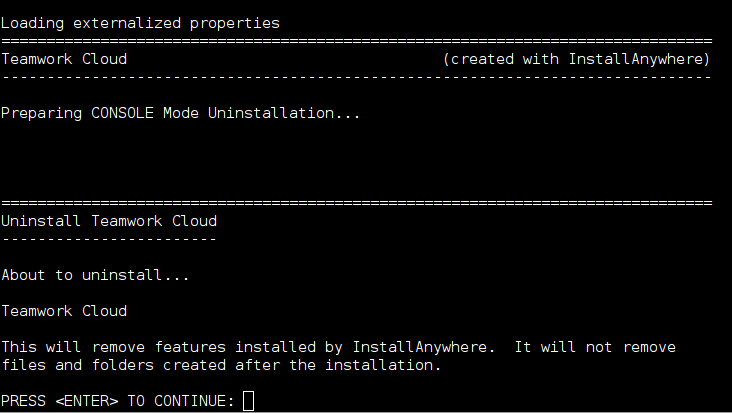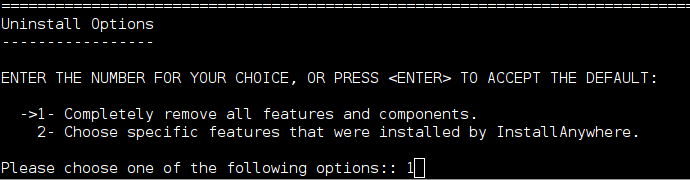Page History
...
To uninstall TWCloud using the uninstall file
...
Stop TWCloud and Authentication server services using the following commands:
$ sudo systemctl stop twcloud
$ sudo systemctl stop authserver
$ sudo systemctl stop webappRun the uninstall file to uninstall TWCloud and TWCloud Admin.
$ sudo <TWC installation folder>/uninstall/uninstall.bin
Press Enter to continue.
Type either "1" to completely uninstall TWCloud and TWCloud Admin or "2" to uninstall selected features and follow the instructions. A message informing that TWCloud and TWCloud Admin uninstallation is complete will appear.
...
- Stop TWCloud, Authentication Server and WebApp Server.
- Uninstall Services.
- Delete the directory in which TWCloud is installed.
- Uninstall Cassandra.
If you need to remove only selected services, remove them using the following commands.
...