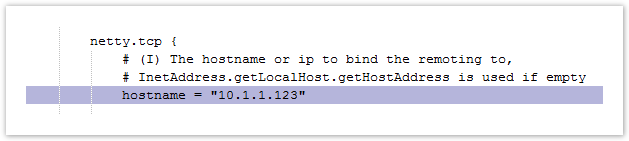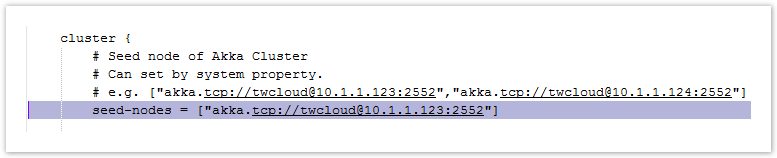Page History
...
- Verify that 'java –version' is the active version of Java (Oracle JDK 1.8.0_172).
- Unzip the file to a directory, for example, C:\. Once you unzip the file, you will get the folder name C:\TeamworkCloudSuite.
Open the server configuration file C:\TeamworkCloudSuite\configuration\application.conf and edit the following lines (the hostname, seed node, and host address respectively) to use the node's own IP address.
hostname = "10.1.1.123"
seed-nodes = ["akka.tcp://twcloud@10.1.1.123:2552"]
- Update the AuthServer configuration: <AuthServer install root>\config\authserver.properties by specifying the IP address instead <serverIP>:
server.public.host=<serverIP>
authentication.redirect.uri.whitelist=https://<serverIP>:8111>/twcloud_admin/,https://md_redirect/
twc.server.host= <serverIP>
- Generate default keypair and certificate by running the following command from command prompt. If your TeamworkCloudSuite is under a folder that requires Administrative permission, for example, C:\Program Files, make sure that you start the command prompt using "Run as administrator".
C:\> cd C:\TeamworkCloudSuite\scripts\windows C:\> genkey
| Note | ||
|---|---|---|
| ||
If the server is accessed via FQDN or public IP address, then the authentication.redirect.url must also contain entries for them, accordingly, in the format:authentication.redirect.uri.whitelist=https://<serverIP>:8111>/twcloud_admin/,https://<PublicIP>:8111>/twcloud_admin/,https://<FQDN>:8111>/twcloud_admin/,https://md_redirect/ |
...
There are additional steps to run TWCloud as a service on Windows. Before proceeding, make sure the server's log configuration points to the file location that is writable. You can find the log config in the file C:\TeamworkCloudSuite\configuration\logback.xml.
| Note | title | Note
|---|
You need to check if the file location path is editable. |
...
- Set the necessary environment variables in the shell that will execute the service installation script, where:
- TWCLOUD_HOME is the path that points to the directory where TWCloud was installed.
- JAVA_HOME is a directory containing a Java JDK or JRE.
For example:
C:\> set TWCLOUD_HOME=C:\Program Files\TeamworkCloud
C:\> set JAVA_HOME=C:\Program Files\Java\jre1.8.0_172
Tip title TipInfo Alternatively, set the environment variables by adding them through the Environment Variables dialog (click Control Panel > System > Advanced > Environment Variables > New).
Run the Teamwork Cloud service installation script, for example:
C:\Program Files\TeamworkCloud\scripts\windows>installService.bat
Run the Authserver service installation script, for example:
C:\Program Files\TeamworkCloud\AuthServer\registerWindowsService.bat
| Info | title | Info
|---|
|
...