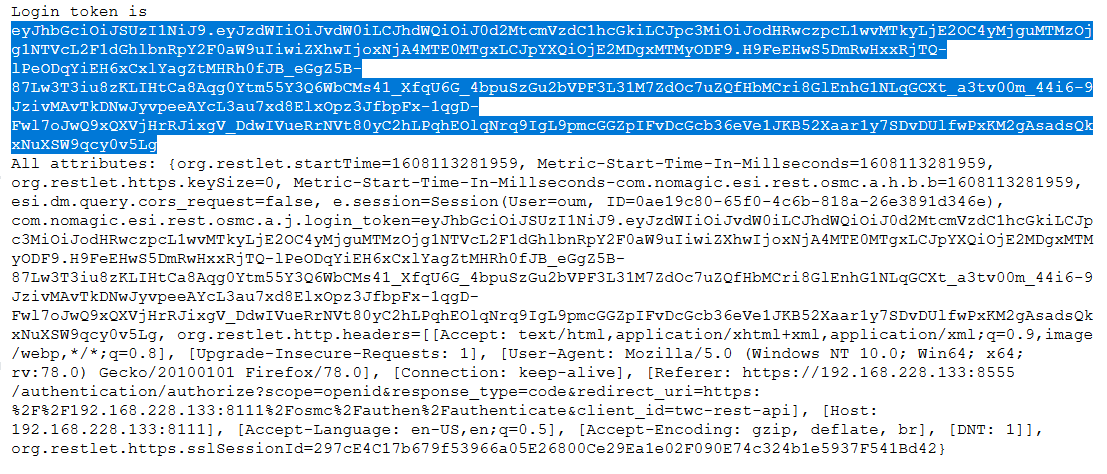Page History
...
- Set up authentication to work with your SAML/SSO, if needed.
- Open <twcdir>/AuthServer/config/authserver.properties.
Find key authentication.client.ids and add ,twc-rest-api at the end of the value. Save and close the file.
Note title Note The comma before twc-rest-api is a separator.
- Open <twcdir>/configuration/application.conf.
- Find the esi.auth block and set the server value to your authentication server IP. Save and close the file.
- Restart the Authentication server and Teamwork Cloud server.
...
- Open REST API at the following URL:https://<ip>:8111/osmc/authen/login on a browser to redirect to the Authentication server login page.
- Enter your credentials. The browser shows you a token, usually starting with eyJ….
Copy the token and use it to log on to REST API.
Note title NoteThe token is used in an Authorization header with the Token Type.
...