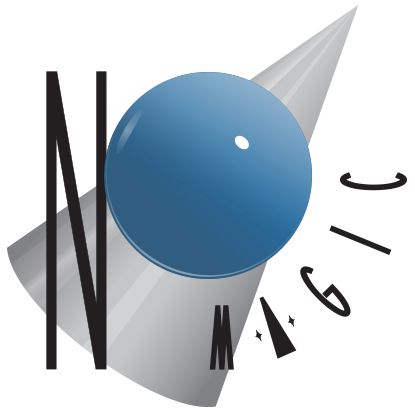Page History
Versions Compared
Key
- This line was added.
- This line was removed.
- Formatting was changed.
| Column | ||
|---|---|---|
| ||
|
| Column |
|---|
Release Announcement 18.40 SP6Beta released on: May 19June 28, 2016 |
| Column | ||
|---|---|---|
| ||
|
| Column | ||
|---|---|---|
| ||
In this release, we are proud to announce changes to SysML Plugin. A new layering functionality of parts and ports, an ability to display units, editable direction of prefix, and other noteworthy improvements make more powerful modeling tool for system engineers Cameo Concept Modeler Plugin for modeling tools developed by No Magic Inc. |
| Column | ||
|---|---|---|
| ||
|
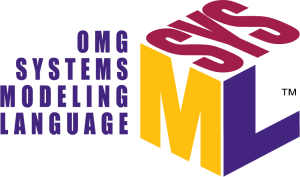 Image Removed
Image Removedplugin logo
| Anchor |
|---|
|
|
- Right clicking on one or more elements now offers a new menu option to display or hide IRIs. (Note that this is a temporary work-around for a more-general feature for determining which tagged values to show. Currently, all tagged values except IRIs will show.)
- A project option now enables specification of a preferred annotation property for comments and annotations missing an annotationProperty tagged value, including those used for the documentation panel.
- Setting a preferred annotation property automatically makes comments and annotations that use it appear in the documentation panel.
In addition to the core MagicDraw functionality, SysML Plugin users can display only appropriate Parts, hide or display Ports in SysML Internal Block Diagrams and SysML Parametric Diagrams directly from the diagram toolbar or shortcut menu.
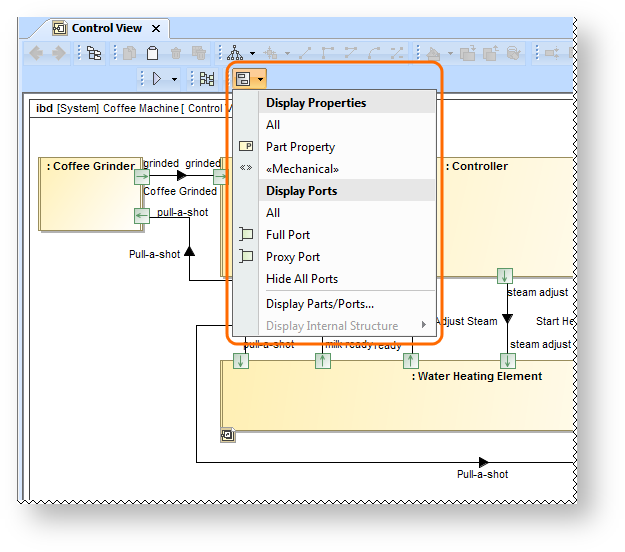 Image Removed
Image Removed
Additionally, the Display Parts/Ports dialog has been completely redesigned to allow the user to manage even deep nested parts and ports. The example below shows the new context-sensitive panel (on the right side of the dialog) that allows the user to select all parts/ports or particular types of properties and ports.
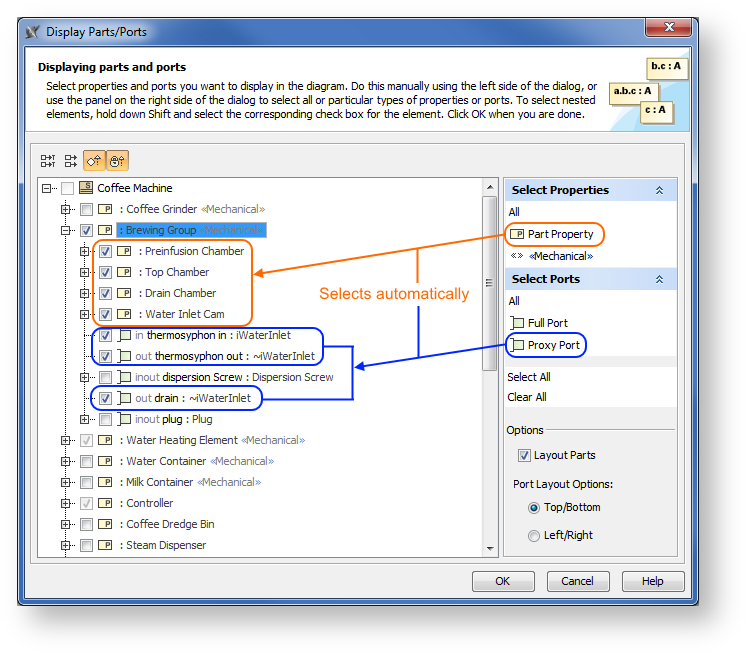 Image Removed
Image Removed
Learn more about displaying parts and ports >>
Learn more about displaying parameters and properties >>
| Anchor |
|---|
|
|
- Support for property chains
- Support for equivalent classes
- Support for equivalent properties
Users can now parse and create Constraint Parameters automatically from Constraint Expressions using the smart manipulator toolbar instead of using the Tools menu. To activate this new feature select a Constraint Property with an existing Constraint Expression or create a new Constraint Expression and click the Parse and Create Parameters button that appears in the smart manipulator toolbar.
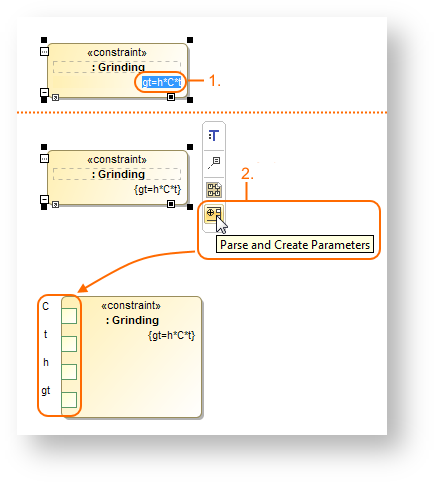 Image Removed
Image Removed
| Anchor |
|---|
|
|
- Exporting an existential constraint with min cardinality greater than 1 is now optimized to no longer create an OWL someValuesFrom value constraint.
- When Always prompt for a file destination when exporting OWL is set, exporting a concept model to OWL now remembers the file export path for subsequent exports.
- When Always prompt for a file destination when exporting OWL is unset, exporting a concept model to OWL uses any previous file export paths for subsequent exports.
Users can now specify and then display unit symbols on Value Specifications. To enable this new feature, set the Display Value Unit option value to true, in the Project Options dialog. This will display the unit symbol next to Slot and Property values in the compartment of Instance Specifications and Block shapes and in tables.
 Image Removed
Image Removed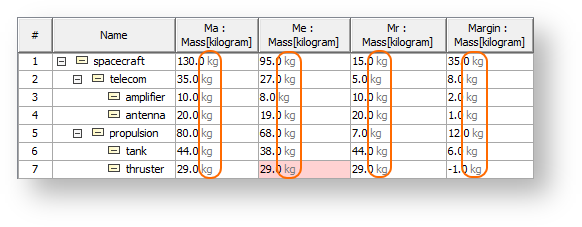 Image Removed
Image Removed
| Anchor |
|---|
|
|
Users can now set or change the direction prefix (in, out, or inout) of the flow property by editing it directly in the compartments area of the Block (or its subtypes) shape.
 Image RemovedSetting a preferred annotation property automatically makes comments and annotations that use it appear as documentation.
Image RemovedSetting a preferred annotation property automatically makes comments and annotations that use it appear as documentation.
| Anchor |
|---|
|
|
Bug fixes
The Create Concept Model menu command now creates a Concept Model under the selected package.
- No longer prevents the same property from being dragged and dropped twice into one subproperty chain.
- OWL export no longer fails when a class name contains leading or trailing whitespace.
- Ontology IRI terminating fragment separator, if present, is no longer ignored when importing an ontology.
- The Natural Language Glossary now consistently lists the allowed values of an enumeration.
- No longer displays a «Subproperty Chain» or «Equivalent Property» stereotype on an active diagram after creation in the specification window.
Documentation attached to annotation property is no longer ignored when exporting a concept model to OWL
- Users are able now to hide the direction arrow on the port shape by setting the Show Port Direction property value to false in the Symbol Properties dialog of the selected port. The direction arrow of the Full Port shape is hidden by default. Learn more >>
- It is now possible to convert a Signal element to a Block. Learn more >>
- A Composite Association is now created automatically when you create a Part Property. To disable this option, set the Create Association on Part Creation property value to false (it is true by default) in the Project Options dialog.
.