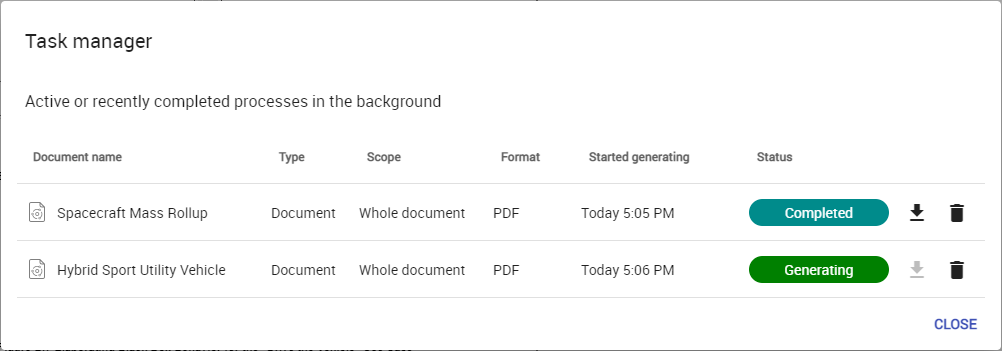Page History
...
- Open the Resources web application or a Cameo Collaborator document.
- In the top right corner of the screen, click and select Task manager.
In the Collaborator tab of the Task manager dialog, do one or several of the following actions:
Info title Simulation tasks If you work with the server-side simulation in Teamwork Cloud, select the Simulation tab in the task manager to manage active simulations.
- View the status of the active long-running tasks.
- Click next to a completed task to download the exported Cameo Collaborator document.
- Click next to a task to remove it from the task manager.
The Task manager dialog.
...