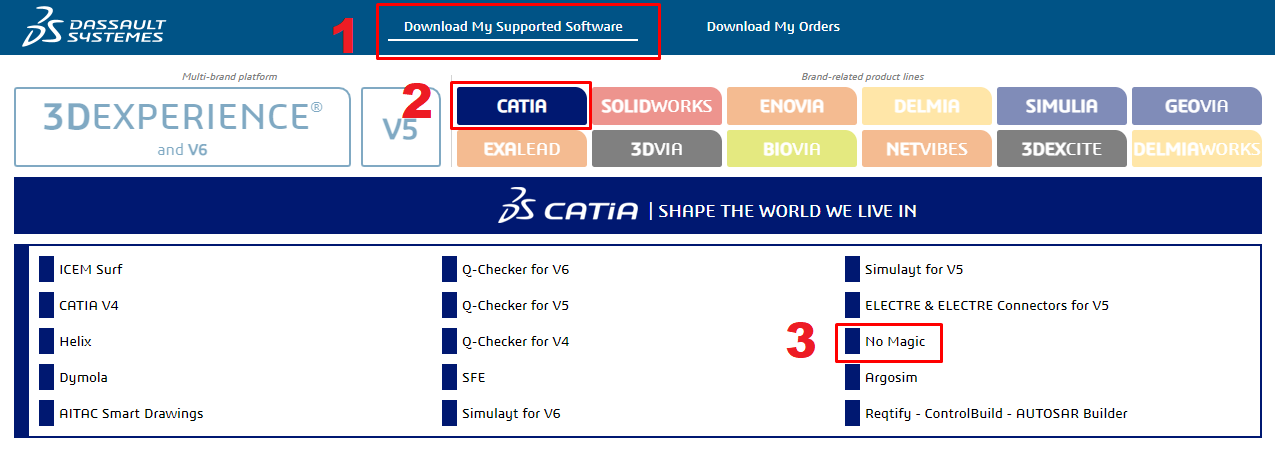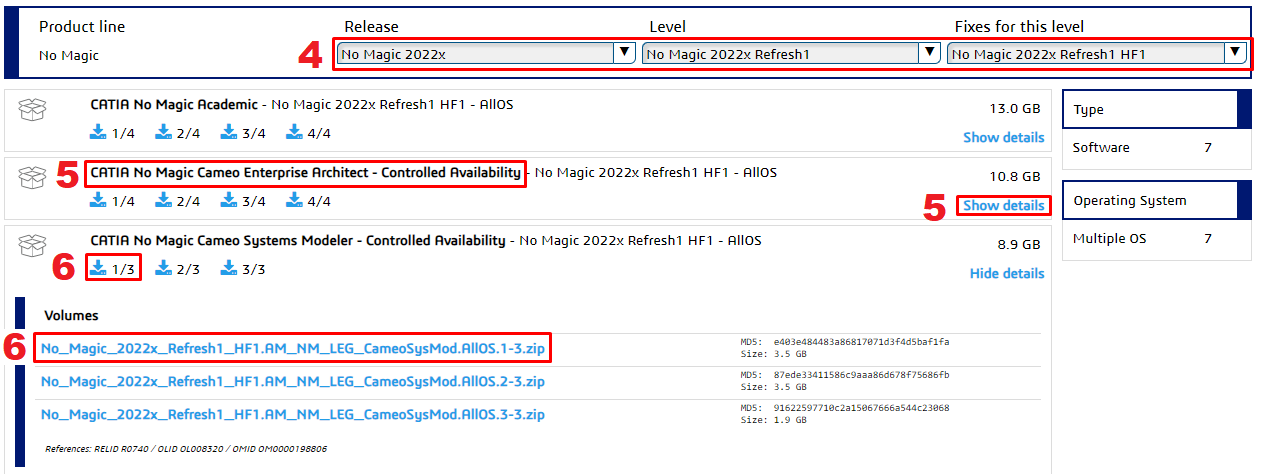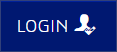Page History
...
- Login to https://software.3ds.com/ with your 3DEXPERIENCE ID. By default, you will be redirected to Download My Supported Software .
- Select CATIA brand.
- Select No Magic product line.
- Select Release (e.g. major version) and Level (e.g service pack) and Hot Fixes (if available).
Browse for required media files and click Show details.
Note To find out the content of the volumes, refer to the 3DS Media list for 2022x Refresh2 release page.
- Click the download button or select the required volume file to start the download.
| Expand | ||
|---|---|---|
| ||
If you have No Magic login credentials, you can access the installation files, including the FlexNet license server utilities as well as the Demo and Reader versions of the modeling tool, at nomagic.com. To proceed, click . |
...