Page History
To create the Role stereotype
...
- Click on the drop down menu next to Class on the diagram palette and click on Role.
- Drop the element on your diagram pane and you have created a Role.
To create the Role stereotype
...
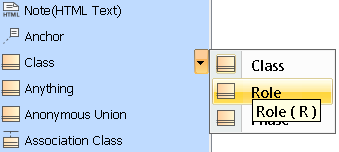 Image Added
Image AddedNo Magic, Inc. Copyright © 1998 – 2024 No Magic, Incorporated, a Dassault Systèmes company – All Rights Reserved.