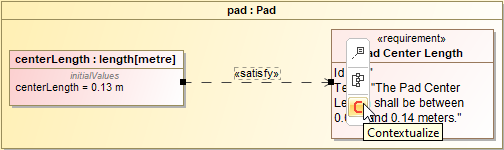Page History
...
- In the diagram pane, click on the existing relationship. The smart manipulator toolbar appears.
- Click to contextualize the selected relationship.
Contextualizing relationships using the smart manipulator toolbar
| Note |
|---|
You can decontextualize the existing contextual relationship by clicking clicking (Decontextualize) in the smart manipulator toolbar. |
...