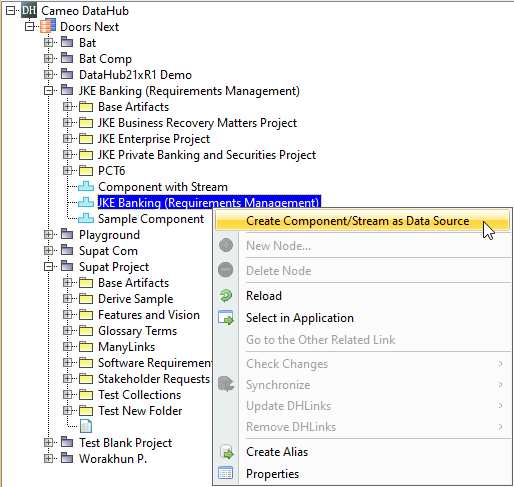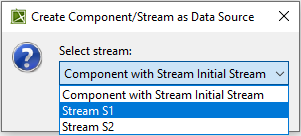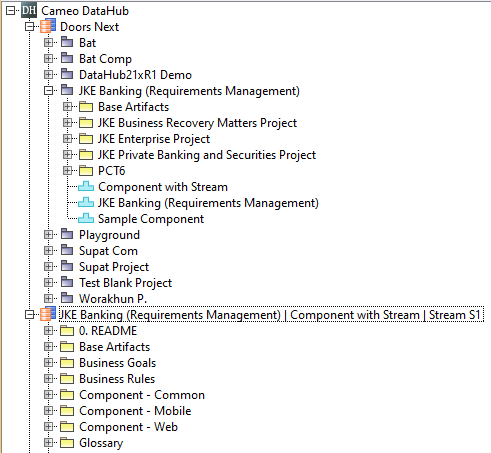Page History
You can now work with a Component or Stream by creating a new Data Source from it so that DOORS Next Generation projects can be connected to specific Components/Streams.
To create a Component/Stream Data Source
- Right-click a Component element in DataHub Explorer and select Create Component/Stream as Data Source.
The Create Component/Stream as Data Source command.
| Note | ||
|---|---|---|
| ||
|
The Select stream list in the Create Component/Stream as Data Source dialog.
The created Component/Stream Data Source.
| Info | ||
|---|---|---|
| ||
The Component/Stream Data Source name is represented in the format of <Project Area name> | <Component name> | <Stream name>. |