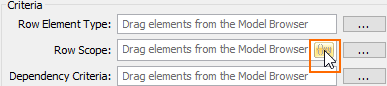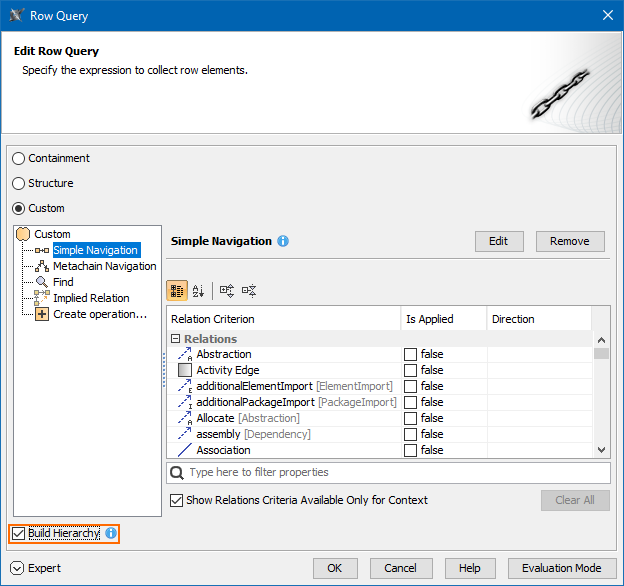Page History
...
- Click the Specify Row/Column Query icon in the Row/Column Scope field.
- In the Row/Column Query dialog, select one of the following:
- Containment. Select if you want that the row/column elements would be displayed as in the Containment tree. Owned elements will be collected recursively starting from the elements specified as scope values.
- Structure. Select if you want that the row/column elements would be displayed as in the Structure tree. This option is available only when the SysML Plugin is installed.
Custom. Select if you want to make your own adjustments. Select the Build Hierarchy check box to recursively execute the specified expression for building multilevel hierarchy starting from the scope as the root.
Note If you have selected Custom, specify the expression.
- Click OK.