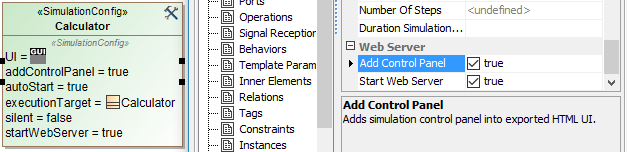Page History
...
The Add Control Panel option in the Specification window of the <<Simulation Config>> allows Simulation Configuration allows you to enable these buttons on the Web UI.
...
- Double-click the <<SimulationConfig>> on the diagram pane to open its Specification window.
- Select the Add Control Panel check box under the Web Server option. The value will change to true and the addControlPanel stereotype will be added in the <<SimulationConfig>>.
...
Enabling the Add Control Panel option in the Specification window of <<SimulationConfig>>.
...
The model used in the figures on this page is the the Calculator sample .mdzip sample model that comes with MagicDraw.
To open this sample, do either of the following
...
the sample
...
- Find it in the modeling tool <modeling tool installation directory>_tool_intsall_dir>\samples\simulation\Calculator.mdzip.
...