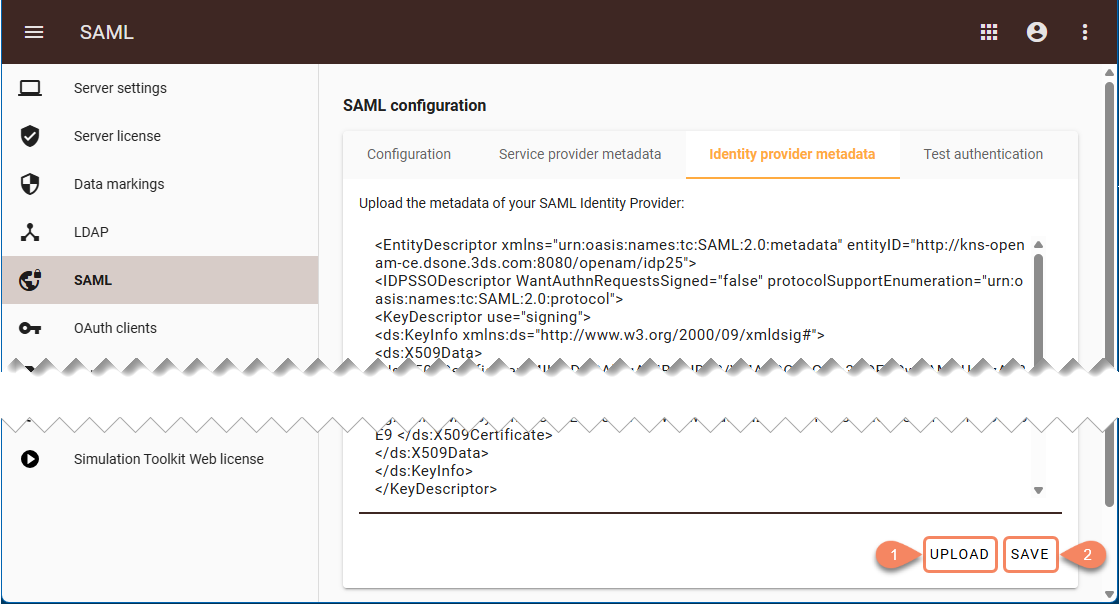Page History
...
- Open the Settings application.
- In the left-side menu of the Settings application page, select SAML to open the SAML configuration page.
- In the Configuration tab of the SAML configuration page, turn on the Enable SAML authentication switch.
- Specify the values of the Configuring authentication server for SAML integration the SAML parameters and click the Save button.
- Wait for the message confirming that the SAML configuration was saved successfully.
- Select the Identity provider metadata tab and upload the Identity Provider metadata by doing one of the following:
- Click the Upload button and select the XML file with the Identity Provider metadata.
- Copy the XML file's content directly into the Identity provider metadata tab.
- Click the Save button to save the uploaded metadata.
- If the authentication server is deployed separately from Web Application Platform, restart the authentication server.
...