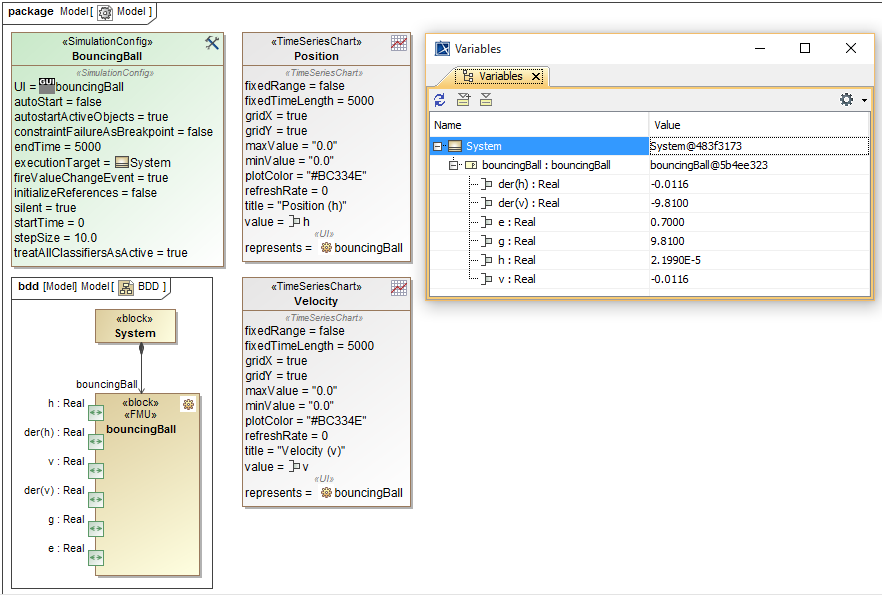Page History
...
- FMI 2.0 co-simulation
The Cameo Simulation Toolkit supports Functional Mockup Interface (FMI)
...
- Version 1.0
...
- and 2.0. A component
...
- that implements FMI is called FMU (Functional Mockup Unit).
...
Magic Model Analyst is capable to read FMU files. Before simulating FMU blocks that are in the FMU file (FMU blocks apply the <<FMU>> stereotype thus are recognizable), you have to be sure of the following
- The FMU file and the project you are working on (in which you want to simulate the FMU blocks) are in the same directory folder.
- The FMU file supports the platform you are using because Magic Model Analyst does not support cross-platform execution of FMU files. You can see all supported platforms in the Binaries folder of the FMU file. If the platform you are using is not in the Binaries folder, it is not supported.
In order to co-simulate FMU blocks represented in SysML models, you need to have
...
You can click and drag the FMU file to your project to simulate it. When simulating the FMU blocks, Magic Model Analyst does the following
...
- The procedure to co-simulate FMU is outlined.
- Supported SysML elements
The Cameo Simulation Toolkit supports multiple SysML elements. All the supported SysML elements are outlined. - Requirements traceability from the Variables pane
The Cameo Simulation Toolkit allows you to navigate from the runtime value or object to the SysML requirement during the model simulation. Tracing SysML requirements with the help of runtime value or object is outlined. - Distribution Extensions
A Distributed Property is a property of a Block or a Value Type used to apply a probability distribution to the values of the property. The procedure to set a distributed property is outlined
...
An example of FMU blocks simulation is shown as follows
A Functional Mockup Unit blocks simulation.
...
- .