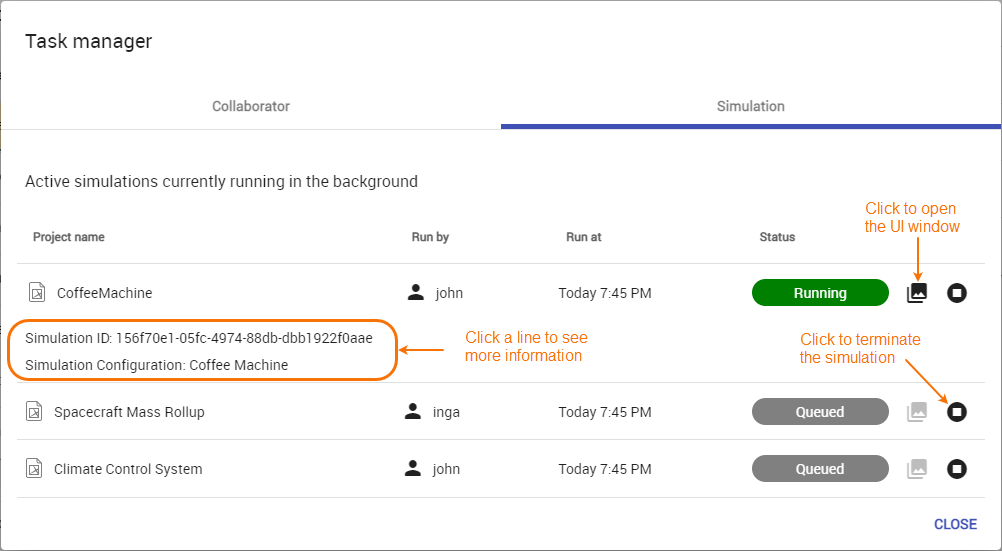Page History
...
- Open the Resources application or a Cameo Collaborator document.
- In the top right corner of the screen, click and select Task manager.
- In the Task manager dialog, select the Simulation tab.
- Depending on what you need, complete one or several of the following actions:
- In the Task manager dialog, view all active simulations and their information, like the simulated projects, users who started the simulations, and the simulation status.
- Click a simulation line to see the simulation ID and the Simulation Configuration name.
- Click next to a simulation to open the UI window if the simulated model has a UI mockup or Time Series chart.
- Click next to a simulation to terminate it.