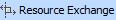Page History
...
- Open the Realized Resource Exchange wizard by doing one of the following:
- On the diagram pane, select the Resource Message and on the smart manipulator toolbar, click .
- Click and on the diagram pane, select the Resource Connector.
- Select the Resource Exchange Kind from one of the following:
- Command (between Organizational Resources)
- Control (between Physical Resources)
- Resource Exchange
Specify the Exchange Kind, Conveyed Item, and Direction.
Note
Only Data Element can be a Conveyed Item for the Command and Control relationships.Status colour Green title Available from 19.0 SP1 - Click Next to specify Sending and Receiving Resources.
- Click Finish when you are done.
...