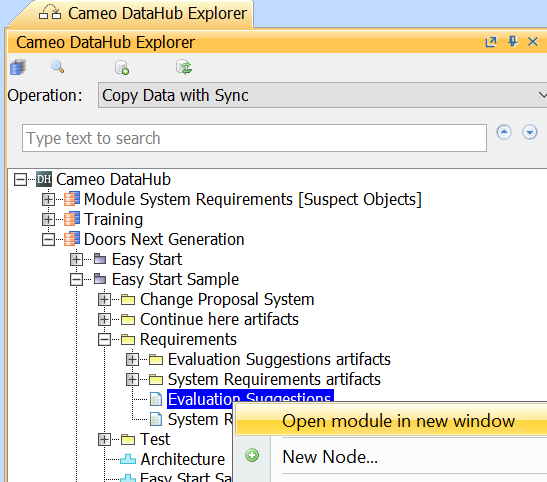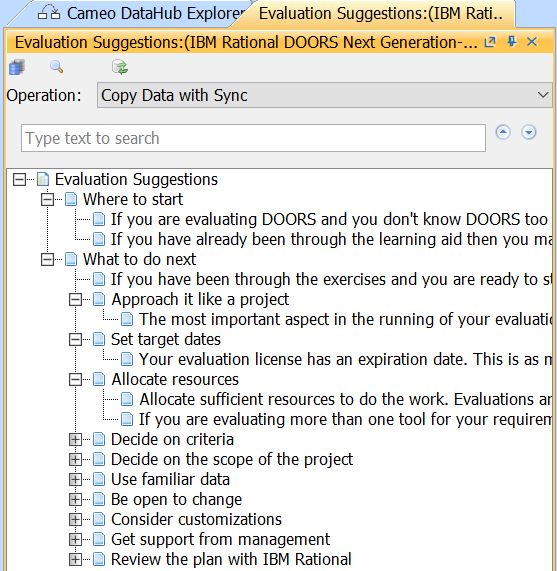Page History
Normally, artifacts in of DOORS Next Generation do not have hierarchy, and the module artifact is the customized view of artifacts that can create structure of added or created artifacts. Since the module is also an artifact, DataHub will show the module as a single node. However, with new support of modules in the DOORS Next Generation module, you can now open the module artifact to see a list of artifacts inside as a separate tab.
...
Right-click the module artifact and select Open module in new window. The module will be open in another tab.
Using the Open module in new window command to open a DOORS Next Generation module artifact in a new tab.
The selected Evaluation Suggestions DOORS Next Generation module artifact is open in a new tab.
When you work with the module next time, you can open the module through Alias Manager or by clicking Open module in new window. In the module tab, you can perform all the same DataHub operations as in DataHub Explorer.