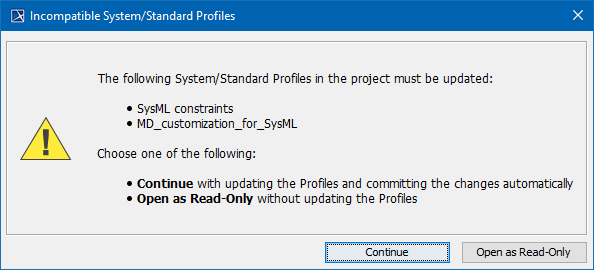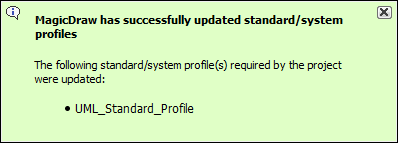Page History
...
- Start the modeling tool and log in to the TWCloud server.
- On the main menu, click Collaborate > Projects. The Manage projects dialog opens.
- Select a project and click Open. A dialog prompting you to update the System/Standard Profiles in the project to allow project editing opens.
- Click Continue. After the System/Standard Profiles are updated, the modeling tool opens a notification showing that the model was successfully updated.
You can also see the same notification in the Notification Window.
| Info | ||
|---|---|---|
| ||
You can open the Notification Window by pressing Ctrl + M or click Window > Notification Window. |
...