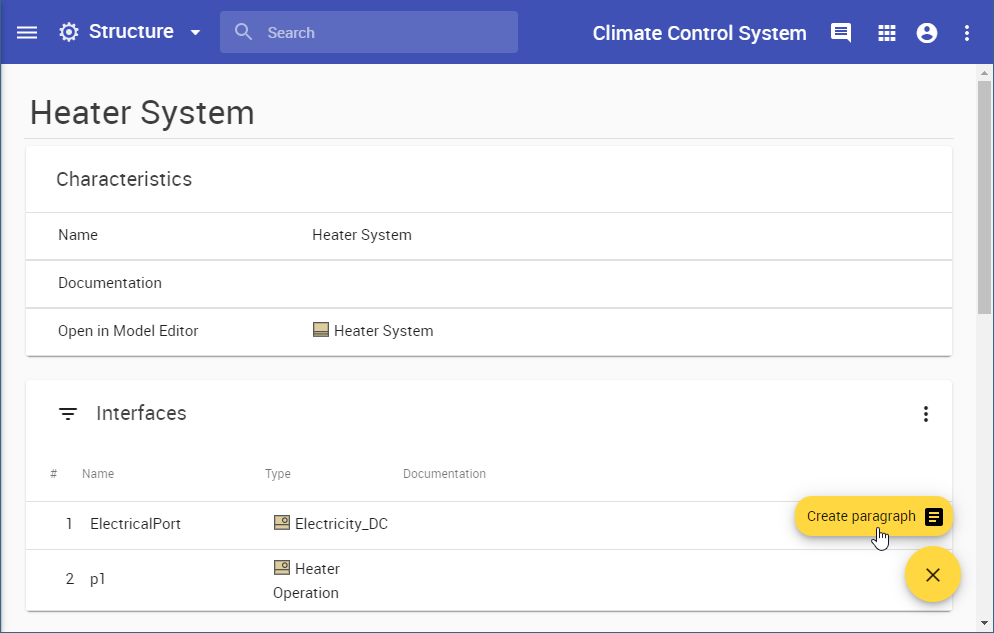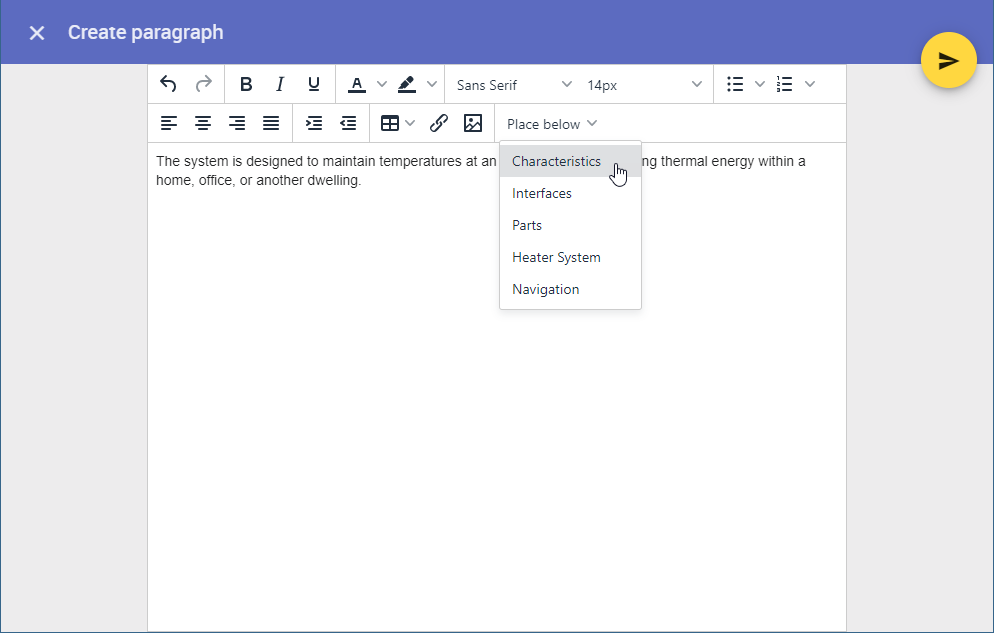Page History
...
| Note | ||
|---|---|---|
| ||
In order to create paragraphs in a Cameo Collaborator for Teamwork Cloud document, the document must be published for editing. |
To create a paragraph
...
Click on the bottom right corner of the content pane and select as shown below.
In the Create paragraph screen, enter the paragraph text.
Tip title Text formatting Use the text formatting toolbar on the top of the Create paragraph screen to change the text font, size, color, alignment, etc. You can also use the toolbar to add hyperlinks, tables and images to the paragraph.
- Click the Place below drop-down list and select the item after which the paragraph should be placed.
- Click on the top right corner of the screen to save the paragraph.