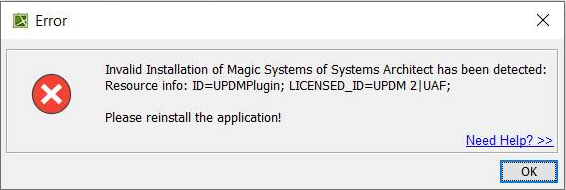Page History
Question
Receiving I receive an "Invalid installation of <modeling tool name> has been detected:" error message when launching my modeling tool. How do I solve this issue?
...
When you try launching your modeling tool, it does not start and you receive an error message similar to the one below:
Resolution:
To resolve this issue, perform the following steps:
- Uninstall the modeling tool experiencing the issue.
- Delete the configuration files folder. You can find the information on where to find information for accessing this folder for various products here: https://docs.nomagic.com/display/MD2021x/Configuration+files
- Restart your computer
- Install the modeling tool again
- Try starting the application to see if your issue is resolved.