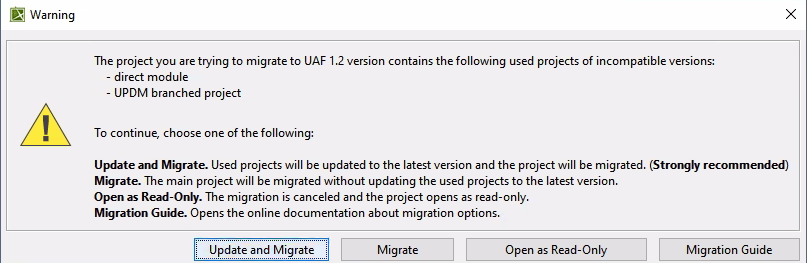Before migrating your projects to the latest profile versions, we strongly advise you to make a backup first. After the migration is completed, you will not be able to reverse it.
For more information about migrating server projects, see Migrating projects.
You are suggested to migrate each time you open a project created with the older version of UPDM / UAF with the modeling tool with the latest UAF version.
If you agree to migrate the project, an auto-check of the project usage is performed. You are warned if there are used projects of incompatible versions that, you need to convert. Two types of usages can interrupt migration:
- Cyclic usage
- Indirect usage
If the project contains cyclic usage, you will receive a warning with those usages listed. To continue with the migration, you need to eliminate the listed cyclic usages first. Repeat the migration.
After cyclic usages are eliminated, and you continue with the migration, the check for indirect usages will be performed.
If the main project contains indirectly used projects, you will receive a warning message listing those projects. To continue with the migration, you need to migrate the indirectly used projects one by one in the same order they are listed in the message. Repeat the migration.
After the cyclic and indirect usages are solved, you are informed about the directly used projects of incompatible versions. Learn more >>
More about migrating UAF and UPDM projects: