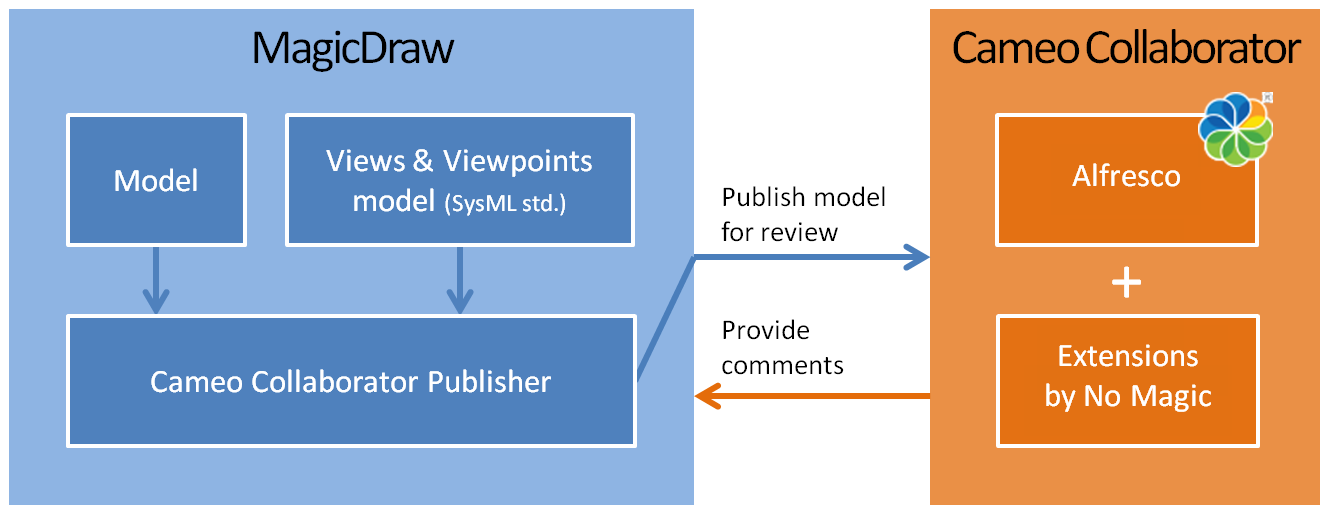Docs of other versions
- Cameo Collaborator for Alfresco 19.0 LTR SP2
- Cameo Collaborator for Alfresco 19.0 LTR SP1
- Cameo Collaborator for Alfresco 19.0 LTR
- Cameo Collaborator for Alfresco 18.0 LTR SP5
- Cameo Collaborator for Alfresco 18.0 LTR SP4
- Cameo Collaborator for Alfresco 18.0 LTR SP3
- Cameo Collaborator for Alfresco 18.0 LTR SP2
- Cameo Collaborator for Alfresco 18.0 LTR SP1
- Cameo Collaborator for Alfresco 18.0 LTR
Cameo Collaborator helps team members to review their work by connecting model authors, reviewers, and stakeholders on the web. Cameo Collaborator has unique capabilities that allow graphically commenting models instead of providing just textual feedback, and supports review workflows.
Cameo Collaborator is based on Alfresco Community capabilities. In addition, it empowers the collaboration on projects published from No Magic modeling tools, such as MagicDraw or Cameo Systems Modeler.
You can also get a quick start in the product page!
Important
Cameo Collaborator cannot be used on touch screen devices because it does not support touch screen gestures.
User Guide
Introduces the main features of Cameo Collaborator and provides guidelines on how to use it.
Administrator Guide
Provides instructions on how to apply a new license key, encrypt the connection between the server and clients, configure SSO, increase JVM heap size for Cameo Collaborator, and many more tasks of administrator.
Installation, Startup, and Upgrade Guide
Guides through the installation, configuration, startup, and upgrade process of Cameo Collaborator as well as gives the instructions on how to install Cameo Collaborator Publisher Plugin.