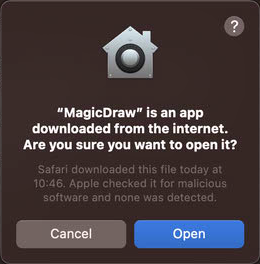After upgrading to MAC OS Ventura, MagicDraw and other modeling tools do not start or crash.
This is a known issue. MagicDraw and other modeling tools do not start via APP on MacOS Ventura. You can update the APP with the new file for the 2021x Refresh2 HotFix4 version and later. Contact Customer Support to get the new APP file.
To update APP
- Download <modeling_tool_name>.app.zip file as instructed by Customer Support.
- Extract the downloaded file.
- Go to <modeling_tool installation directory>/bin/<...> and open the .properties file.
- In the open properties file, remove the "JAVA_HOME=" argument value if it is not empty.
- In the <modeling_tool installation directory>/<..>, replace the APP file with the downloaded one.
- Start the application.
- In the open message dialog, click Open.
The new APP contains Java 11.0.16. We highly recommend not changing the Java version.