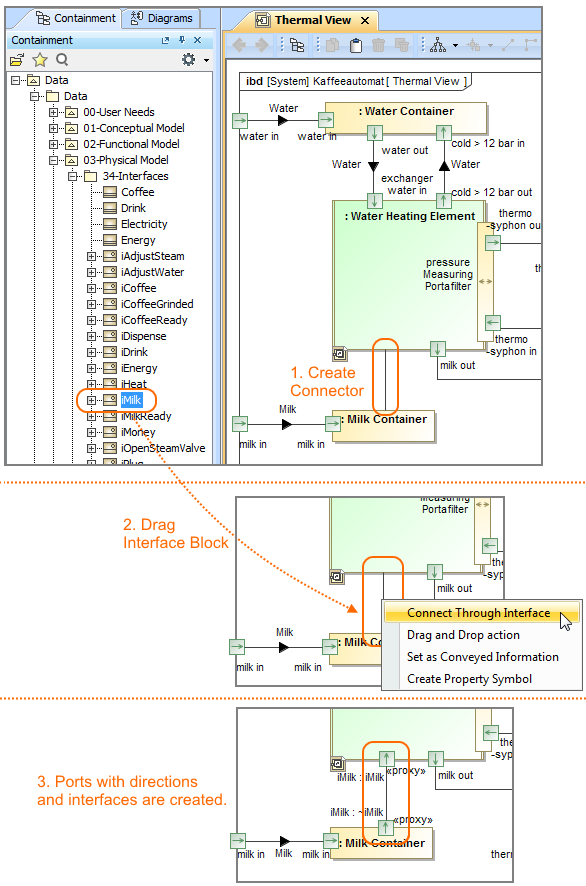You can drag the Interface Block directly on the Connector relationship to:
- Create Proxy Ports at both ends of the Connector.
- Set types (interfaces) of Proxy Ports.
- Set directions of Proxy Ports.
- Keep layout of the Connector.
That helps to ensure an efficient interface modeling in the Internal Block Diagram.
To connect parts through interface
- Create a Connector between two Part Properties.
- Drag an Interface Block on the Connector.
- From the opened menu, select Connect Through Interface command.
The Proxy Ports with directions and interfaces are created.