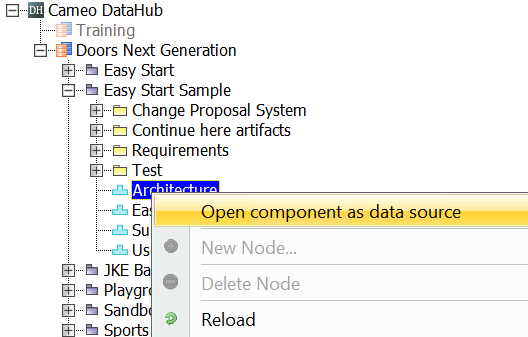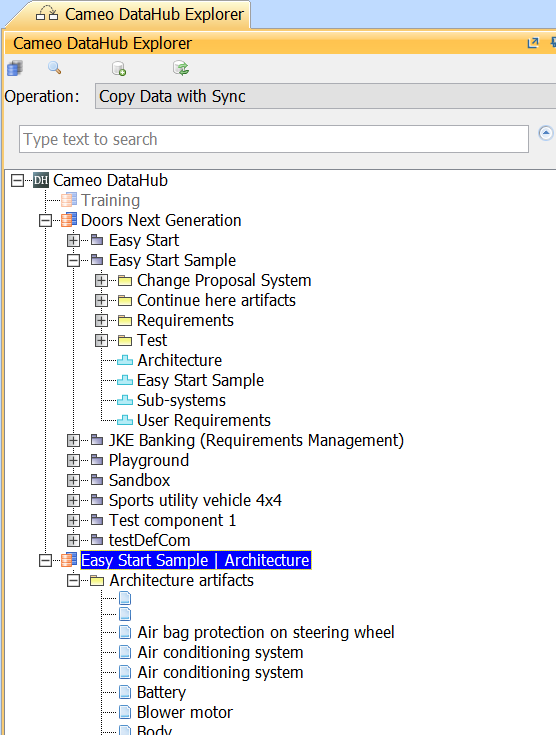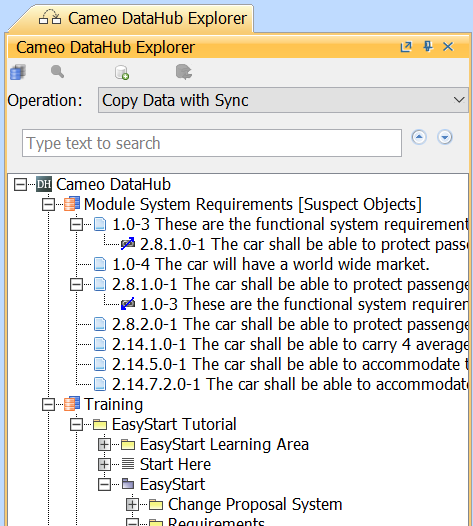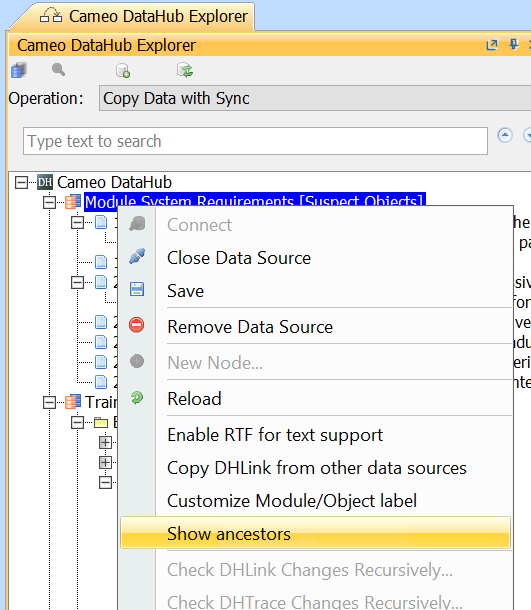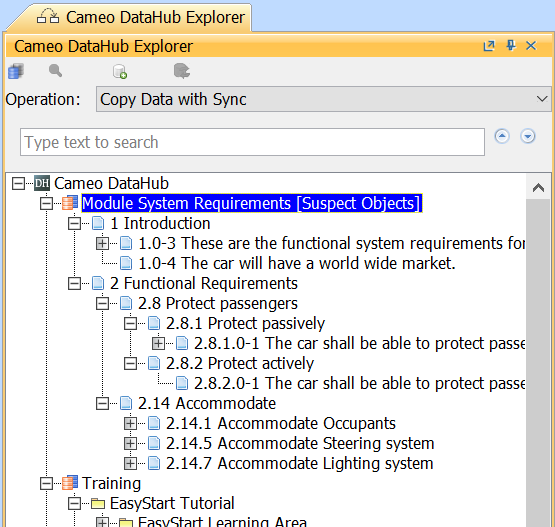Released on: June , 2020
Cameo DataHub 20.0 has now been ultimately innovated to the next level of DOORS and DOORS Next Generation Data Source implementation as noticeably development in their co-working components through opening another Data Source, hierarchy of synchronized links, and ancestors derived from customizing filtered Requirements. Get it today on nomagic.com or contact your sales representative, and don't forget to give us your feedback on Twitter or Facebook. Also, please check the latest documentation and additional 2021x LTR Version News.
The new features incorporated:
Cameo DataHub documentation
Other resources