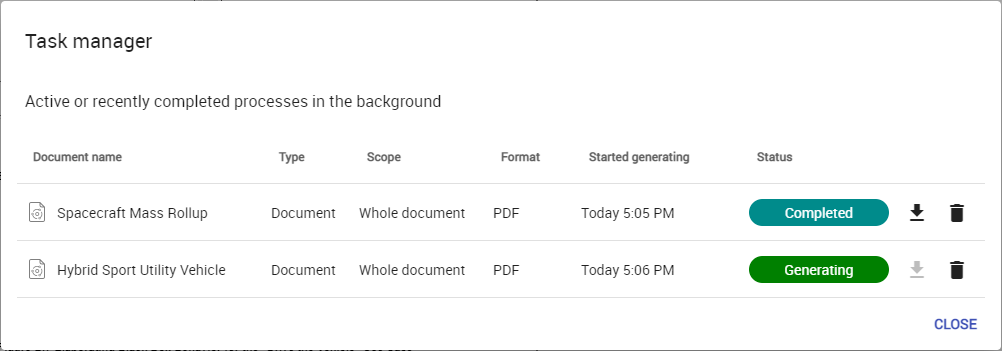Cameo Collaborator for Teamwork Cloud has a task manager that you can use to monitor and manage long-running tasks, such as exporting documents to PDF or HTML.
To open Task Manager
- Open a Cameo Collaborator document.
- In the top right corner of the screen, click
 and select Task manager.
and select Task manager. In the Collaborator tab of the Task manager dialog, do one or several of the following actions:
- View the status of the active long-running tasks.
- Click
 next to a completed task to download the exported Cameo Collaborator document.
next to a completed task to download the exported Cameo Collaborator document. - Click
 next to a task to remove it from the task manager.
next to a task to remove it from the task manager.
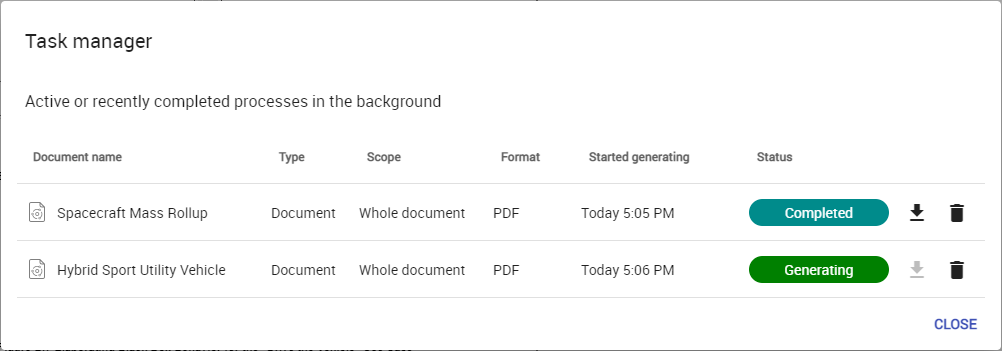
The Task manager dialog.
 next to a completed task to download the exported Cameo Collaborator document.
next to a completed task to download the exported Cameo Collaborator document. next to a task to remove it from the task manager.
next to a task to remove it from the task manager.