Our modeling tool represents twelve kinds of fragments: Alternatives, Loop, Option, Parallel, Break, Negative, Critical Region, Consider, Ignore, Weak Sequencing, Strict Sequencing, and Assertion. The UML Combined Fragment element allows the expressions of interaction fragments to be defined in the Sequence diagram. The Combined Fragments provide a means to define particular conditions and subprocesses for any sections of lifelines in the Sequence diagram by specifying an area where the conditions or subprocesses apply. Using the Combined Fragment, a fragment of a Sequence diagram can be separated.
To draw a Combined Fragment
- In the Sequence diagram toolbar, select the Alternatives element to draw.
- From the Combined Fragment shortcut menu, select the Covered Lifelines command and in the Covered Lifelines dialog, select the lifelines to display.
- In the Sequence diagram toolbar, in the Options group select the Parallel Combined Fragment to draw.
- Draw the Critical Region Combined Fragment from the Sequence diagram toolbar, in the Option button group.
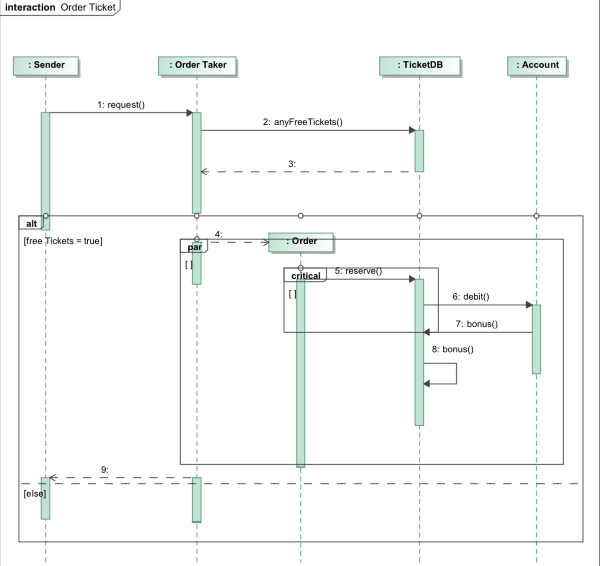
|