To color ports by their type
- Create a Legend and a Legend Item.
- Right-click the Legend Item to open its Specification window.
- Click three dots
 next to the Adornment property to specify it. Click OK. next to the Adornment property to specify it. Click OK. - Click three dots
 next to the Elements by Condition property to edit it. Elements by Condition dialog opens. next to the Elements by Condition property to edit it. Elements by Condition dialog opens. - Select Create operation > Metachain Navigation.
Click Insert. Under Metaclass or Stereotype, select Port, and under Property, select Type.
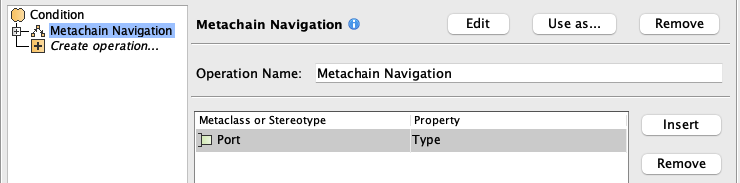
- Select Create operation > Operation from Model > Contains.
- Drag-and-drop Metachain Navigation onto Input parameter.
 - Select Obj > Element > select the port type to verify.
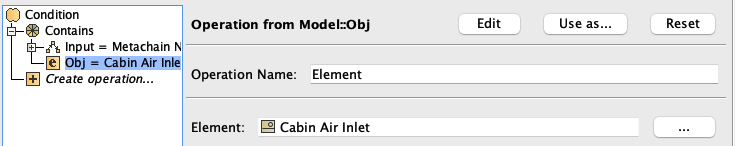 - Click OK.
|