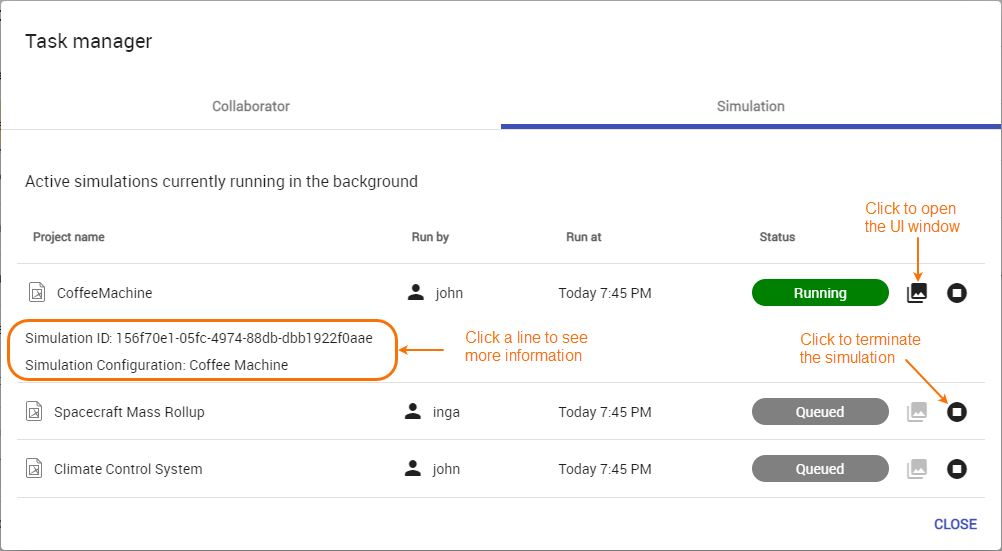- In the Task manager dialog, view all active simulations and their information, like the simulated projects, users who started the simulations, and the simulation status.
- Click a simulation line to see the simulation ID and the Simulation Configuration name.
- Click
 next to a simulation to open the UI window if the simulated model has a UI mockup or Time Series chart.
next to a simulation to open the UI window if the simulated model has a UI mockup or Time Series chart. - Click
 next to a simulation to terminate it.
next to a simulation to terminate it.