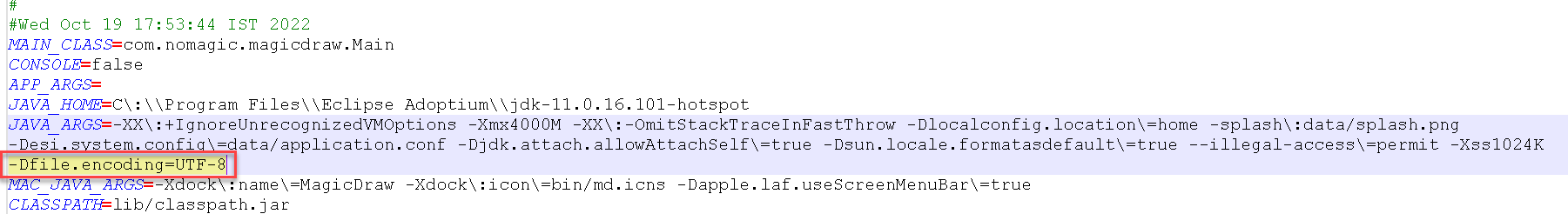Question:
How to convert unreadable characters to readable characters present in any text field of Cameo DataHub?
Answer:
The unreadable character are displayed in the Cameo DataHub because of external source. These unreadable characters can appear anywhere in the modeler. You can convert the unreadable content into readable by modifying the magicdraw.properties file and adding -Dfile.encoding=UTF-8 value to the JAVA_ARGS parameter, as shown below. Restart the application after modifications.