Magic Cyber Systems Engineer
Released on: July 7, 2023
2022x Refresh2 introduces improvements to MagicGrid projects, as now you can easily create additional MagicGrid package structures for components and subsystems in MagicGrid projects.
2022x Refresh2 presents various enhancements to server-side simulation, including the ability to generate Functional Mock-up Units (FMUs) for external co-simulation, live Timeline charts allowing real-time monitoring and analysis of simulation data, and improved server-simulation with UI. Additionally, this release introduces triangular distribution support for random input generation, support for Behavior Ports, enhancements to the Watch Pane, including the ability to export Watch items to a SelectPropertiesConfig, and more.
The 2022x Refresh2 release introduces performance improvements to both the client-side and Teamwork Cloud-side, as well as general modeling and collaborative modeling enhancements.
The client-side performance enhancements include improved validation performance and decreased table opening time.
For general modeling, this release presents new syncing with Excel options, the ability to temporarily activate or deactivate legends without the diagram lock, and automated package structure creation.
Additionally, collaborative modeling is improved with a new file exchange format .szip, allowing faster transfer of models between OEMs and suppliers, the ability to view Teamwork Cloud data markings in MagicDraw, and other enhancements. Also, Power'By has been updated with standard profiles migration and the ability to cut used project references if the used project is not found.
To download the latest version of the modeling tool, see Downloading installation files. For further information, check the product documentation.
2022x Refresh2 Hot Fix 3 is now available for CATIA Magic and No Magic portfolios. It includes a number of improvements and bug fixes in our modeling tools and server products. Learn more >> |
2022x Refresh2 Hot Fix 2 is now available for CATIA Magic and No Magic portfolios. It includes a number of improvements and bug fixes in our modeling tools and server products. Learn more >> |
2022x Refresh2 Hot Fix 1 is now available for CATIA Magic and No Magic portfolios. It includes a number of improvements and bug fixes in our modeling tools and server products. Learn more >> |
SysML Features
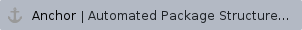 Automated Package Structure Creation in MagicGrid Projects
Automated Package Structure Creation in MagicGrid Projects
2022x Refresh2 introduces a means to easily create a MagicGrid-based package structure for a block that represents a logical subsystem or component within the solution domain model. Previously, this could have been achieved by copy-pasting the package structure of an existing subsystem or component; however, now you can use the Create Package Structure command, providing you with a fast and easy approach.

Creating a MagicGrid-based package structure via the Create Package Structure command.
Learn more about Automated Package Structure Creation in MagicGrid Projects >>
Simulation Features
Server-Side Simulation
2022x Refresh2 presents multiple server-side simulation improvements, making model analysis more effective and providing a better user experience.
Building Server-Side Simulation FMU
The latest version introduces a powerful new feature: the ability to generate a Functional Mock-up Unit (FMU) for external co-simulation of dynamic models. This functionality allows you to exchange simulation results between different simulation tools, enabling a more collaborative and integrated approach to modeling and simulation.
You can easily create an FMU which exposes the model's input and output parameters defined in a Simulation Configuration. This FMU can then be used to run server-side simulations of this Simulation Configuration, utilizing the provided inputs and returning outputs after each time step.

Generating an FMU and using it in another simulation tool.
Learn more about generating FMU >>
Live Timeline Charts
Server-side simulation now supports live Timeline charts. With this latest update, you can view Activity and State plots in real-time, making monitoring and analyzing your simulation data easier and more efficient.

A live Timeline Chart.
Learn more about server-side simulation with UI >>
Improvement to Server-Simulation with UI
When simulating a Simulation Configuration with a specified UI, you can now open an index UI window that displays all UI elements in separate boxes. An index UI window allows you to easily reorder and resize each individual UI, giving you more control and flexibility in customizing your simulation experience.

A UI index window where you can reorder and resize all existing UIs.
Learn more about server-side simulation with UI >>
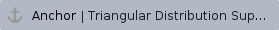 Triangular Distribution Support
Triangular Distribution Support
In addition to the widely-used uniform and normal distributions, the new version now supports triangular distribution for generating random input values. This new feature offers greater flexibility in model simulation and can help you achieve more accurate simulation results. After applying the «triangular» stereotype, you can easily generate random input values based on the minimum, maximum, and peak values specified for a given Value Property.

A triangular distribution chart.
Learn more about applying probability distributions >>
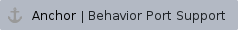 Behavior Port Support
Behavior Port Support
The new release includes support for Behavior Ports during simulation. If a port is designated as a behavior, all incoming requests will be immediately passed to the owning classifier while ignoring all delegation connectors.

An Internal Block Diagram with a Behavior Port.
Learn more about supported Ports >>
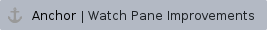 Watch Pane Improvements
Watch Pane Improvements
2022x Refresh2 introduces several improvements to the Watch Pane:
- You can now export the list of Watch items to a new or existing SelectPropertiesConfig by using the Watch Pane toolbar.
- The Watch Pane can now display the Requirement and Margin columns.

Exporting the list of Watch items to a SelectPropertiesConfig.
Learn more about the Watch Pane >>
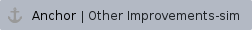 Other Improvements
Other Improvements
- The new version allows you to create an Internal Transition and set its trigger or effect by simply using the drag-and-drop functionality.
- The Select Port dialog now displays only the Ports that are associated with the context.

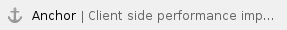 Client-side Performance Improvements
Client-side Performance Improvements
Validation Performance Improvements. Running the validation on the entire model or a selected part is 2-5 times faster, depending on the model, than in 2022x Refresh1.

A chart comparing the time it takes to execute the Validate Elements Recursively action on an entire project in 2022x Refresh1 and 2022x Refresh2.
Table Performance Improvements. Opening a table is now significantly faster than in 2022x Refresh1. Tables with a large number of rows and columns (especially custom columns) will have noticeably decreased opening times.

A chart comparing the opening time of a table in a SysML project in 2022x Refresh1 and 2022x Refresh2. Now it is 5 times faster.
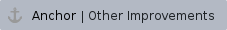 Other Improvements
Other Improvements
- From now on, when a classifier containing ports is specified in an Instance table, the ports, along with their nested structure, are available for selection in the Select Columns dialog's Properties tab.

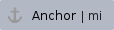 Modeling and Infrastructure
Modeling and Infrastructure
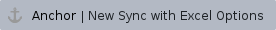 New Syncing with Excel File Options
New Syncing with Excel File Options
Syncing with Excel files in tables is now improved with additional options:
- Skipping empty rows and/or columns upon import. If your Excel file contains any purposely created empty rows or columns, you can now skip them instead of stopping the import at the empty row or column, allowing you more control over the data import.

All data in the Excel file, including data following the empty row No. 5, is imported to the modeling tool.
- Color marking modified data upon export. You can now color-mark exported table data based on its changes. This allows you to easily review data changes in the Excel file.

Exported table data is color-marked based on its changes. Red indicates removed, blue - updated, and green - added data.
- Mapping elements by ID upon export. From now on, you can map elements by ID upon export, which allows you to export new additional table data to a synced file without overwriting previously existing content in the file.

Check user permissions row is added to the synced Excel file Constraints in Generic Table without overwriting the data already existing in the file.
- Syncing data in Plain Text or HTML upon import/export. You now have the option to import/export data in HTML (default) or Plain Text via the Sync Plain Text and Import Plain Text check box options, allowing you to choose the data format for the import/export without affecting the styling specified in the file.

The Sync Plain Text check box in the Excel/CSV Sync Options dialog and the Import Plain Text check box in the Excel/CSV Import dialog.
Learn more about Syncing with Excel files >>
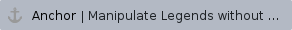 Manipulate Legends without Diagram Lock
Manipulate Legends without Diagram Lock
You can now temporarily activate or deactivate a Legend via the Suspended/Active toggle button, allowing you to preview a diagram or table with or without adornments of a Legend without making permanent changes.

Temporarily suspending the applied Legend Status via Suspend/Active toggle button.
To learn more, watch the following video:
Learn more about Manipulating Legends without Diagram Lock >>
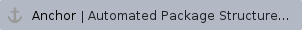 Automated Package Structure Creation
Automated Package Structure Creation
You can now easily create additional package structures you may require in your model. Previously, this could have been achieved by copy-pasting an existing package structure. Now you can do that efficiently by defining your package structure configurations and then creating those structures via the Create Package Structure action.

The package structure configuration element SubsystemPackages defines the subsystems package structure for a Block element.
This subsystems package structure is created for the Block element Subsystem 3 Design via the Create Package Structure action.
Learn more about Automated Package Structure Creation >>
 Collaboration
Collaboration
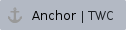 Teamwork Cloud
Teamwork Cloud
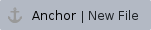 New File Exchange Format for Server Projects (Technology Preview)
New File Exchange Format for Server Projects (Technology Preview)
Until now, .mdzip files were used for swapping projects in disconnected environments; however, this format is not ideal as there are issues with slow performance and project structural changes. We wanted to solve both problems to ensure faster project export and import while retaining the same project structure. Therefore, we present a technology preview of a new file exchange format: .szip. This format can be used for project export with or without used projects, adding a project as a new server project, and updating a project from a local project. We encourage our users to try out this format, which allows faster model transfer. Do not hesitate to share your feedback with us!
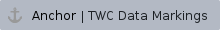 Teamwork Cloud Data Markings in MagicDraw
Teamwork Cloud Data Markings in MagicDraw
Teamwork Cloud data markings are now shown in Open Server Project / Manage Project and Use Server Project dialogs in MagicDraw. Additionally, a check is performed to ensure that users are not trying to open or use a project with a higher access level than they are assigned, in which case a notification is displayed.

Opening a server project with Teamwork Cloud data markings shown.
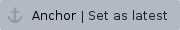 Enhanced Set as Latest Functionality
Enhanced Set as Latest Functionality
The Set as Latest functionality was updated and now allows users to set a specific version as the latest in another branch. Therefore, it is now possible to quickly set a particular version of the branch to be the latest in the trunk without time-consuming merging processes.

New Select Branch... option of the Set as Latest functionality.
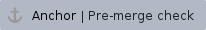 Pre-merge Check of Project Permissions
Pre-merge Check of Project Permissions
We introduced the ability to check permissions before merging to avoid project merge delays due to delays in the delivery of error messages about insufficient permissions. The Check Permissions button is now available in the Merge Projects dialog, allowing users to see if the merge will be possible.
Merge Projects dialog with the new Check permissions button.
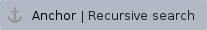 Recursive Global Element Usage Search
Recursive Global Element Usage Search
Previously, it was only possible to search for element usages individually, which is not an optimal solution in many cases. With 2022x Refresh2, we are introducing the Used By in Server Recursively option for the Search in Server action. Used By in Server Recursively works similarly to Used by in Server, except it searches for usages of the selected element and all its child elements.
Used By in Server Recursively action.
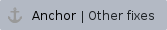 Other fixes/improvements
Other fixes/improvements
Relations (including connectors) are now represented in more detail in the conflicting changes tree of the Conflicting Changes panel.
- Remove, keep References operation has been improved to work faster.
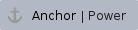 3DEXPERIENCE Platform – Power’By
3DEXPERIENCE Platform – Power’By
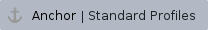 Standard Profiles Migration
Standard Profiles Migration
To successfully migrate from 2022x Refresh1 to 2022x Refresh2, Power’By users need to upgrade their standard profiles. To help them accomplish this, we have provided a dedicated filter that allows users to select standard profiles and migrate them in bulk.

Selecting Standard Profiles in project migration dialog.
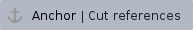 Cutting References If a Used Project Is Not Found
Cutting References If a Used Project Is Not Found
If users try to open a main project and its used project or projects are not found, it is possible to remove the used project or projects and cut all references. This way, users can still work on the main project.
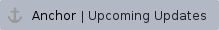 Upcoming Updates
Upcoming Updates
Important updates coming with the next major version release:
- OpenJDK version change. Desktop applications (MagicDraw, Cameo Systems Modeler, Cameo Enterprise Architecture, Magic Software Architect, Magic Cyber Systems Engineer, Magic Systems of Systems Architect) and Teamwork Cloud will only run using OpenJDK 17.0.7+7 version.
- JavaScript Nashorn scripting removal. The JavaScript Nashorn language usage is deprecated with the intention of removing it from the next major version. Please use JavaScript Rhino instead. Learn more about the deprecated JavaScript Nashorn >>
- Record Macro functionality discontinuation. The Record Macro functionality will be discontinued in the next major version release.