Hierarchical tables are very useful for managing and reviewing data. Hierarchy in a table is a tree-like structure where all the rows are listed according to the elements containment.
Important The hierarchy in the Instance table is displayed according to an instance value that is a slot value of another Instance Specification. Composite instances are displayed. |
To display elements hierarchically
Complete tree to display row elements in a hierarchy where all the owners are represented in separate rows. 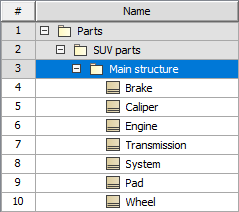
Compact tree to display row elements in a hierarchy where the common owners are grouped together in a separate row. 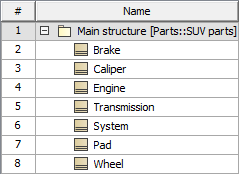
To display elements in a custom hierarchy
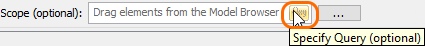
If you have selected Custom, please specify the expression. |
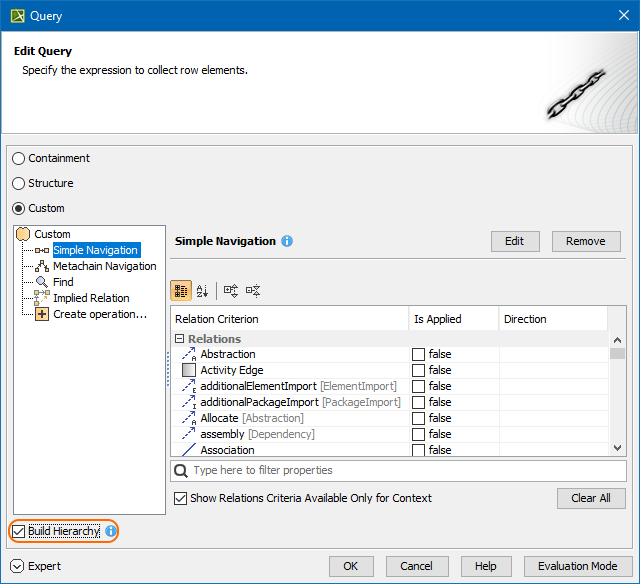
To expand/collapse nodes in a hierarchical table