To use a path variable to share OWL import catalog files
- Click Options > Project.
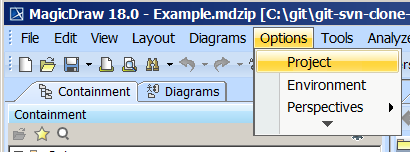 - In the left column, select General > Concept Modeling.
- Click in the field next to OWL Import Catalog.
- Click the ... button.
- Select the XML catalog file.
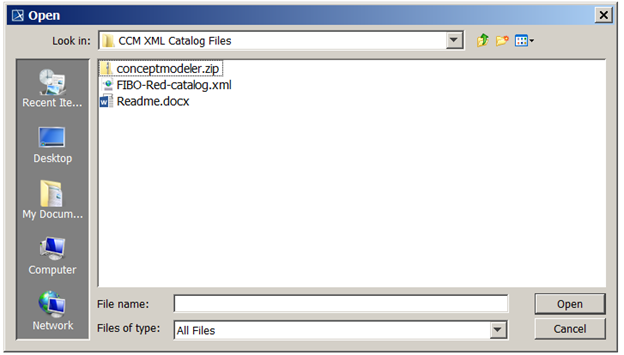 Click Open. Select the path to the OWL import catalog that includes the defined path variable.
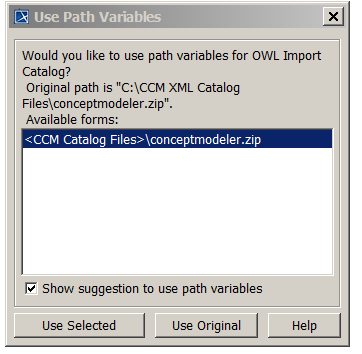 Click Use Selected.
|