To open the Realized Service Exchange wizard
- Do one of the following:
- On the diagram pane, select the Service Association and on the smart manipulator toolbar, click .
.
- Click and on the diagram pane, connect Services.
and on the diagram pane, connect Services.
The Realized Service Exchange wizard consists of three steps:
Service Exchange creation (mandatory)
This step is designed to create a new Service Exchange by specifying a conveyed Service Exchange Item, both sending and receiving Services, and a direction of a Service Exchange. Depending on a fact, if selected Services are known or not, requested information differs:
- If sending and receiving Services are unknown from the wizard invocation context, you need to specify both.
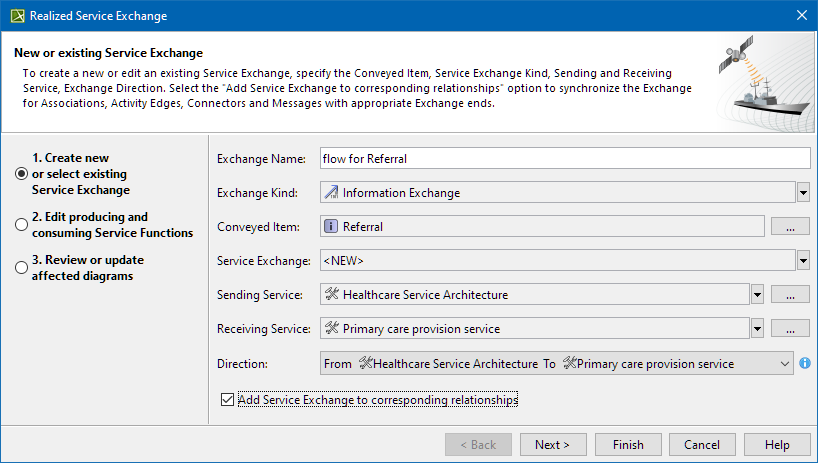
- If sending and receiving Services are known, they are added to a Realized Service Exchange wizard automatically.

| Box | Description | ||||||||||||
|---|---|---|---|---|---|---|---|---|---|---|---|---|---|
| Exchange Kind | Shows the type of exchanged items:
| ||||||||||||
| Conveyed Item | One or more Service Exchange Items to be conveyed by the information flow from the sending Service to receiving Service.
| ||||||||||||
| Service Exchange | Service Exchange that specifies an information flow for specified Conveyed Items. If you select an existing Service Exchange from the drop-down list, Conveyed Item box and Direction drop-down list will be filled with corresponding information automatically. You will be able to edit the values of Conveyed Items. The direction of the information flow won’t be editable.
| ||||||||||||
| Sending Service | Service that sends the specified conveyed information.
| ||||||||||||
| Receiving Service | Service that receives the specified conveyed information.
| ||||||||||||
| Direction | The direction of the information flow. After changing the direction from the default one, the Sending Service will be switched with the Receiving Service. The direction of the Service Exchange is changed accordingly.
| ||||||||||||
Add Service Exchange to corresponding relationships | Select the check box if you want to add the Service Exchange to the corresponding relationships with the same sending and receiving Services at their ends as defined in the first step of the wizard. |
Producing and Consuming Service Functions editing
This step is designed to review Producing and Consuming Service Functions for the created or selected Service Exchange. Service Exchanges are produced and consumed by Service Functions performed by the Services. You can remove the realization between listed Service Function pairs.

Affected diagram reviewing and updating
In this step, you can see the list of diagrams where the selected Service Exchange can be realized and displayed. You can choose one or more diagrams you want the specified exchange to be displayed. If the diagrams are grayed out, this means there are no Conveyed Items of the selected Service Exchange to be displayed.
The Project option Show Item Flows on Affected Diagrams controls how the diagrams will be updated for newly created or modified exchanges. Set the option to true to update all affected diagrams and show the Conveyed Items of Service Exchanges whenever a new exchange is created or an existing one is modified. |

To learn more about previewing affected diagrams, see Preview Affected Diagrams dialog. |
Related pages
- Working with Services Connectivity diagram
- Working with Services Internal Connectivity diagram
- Working with Services Connectivity table
- Working with Services Connectivity matrix
- Working with Service Sequences diagram
- Service Exchange Manager dialog
- SvcV-6 Services Resource Flow Matrix
- Creating Resource Exchange in SvcV-10c diagram
- S2 Service Internal Structure
