Released on: November 8, 2024
The 2024x Refresh2 release introduces general modeling and collaborative modeling enhancements.
For general modeling, this release presents improvements to the Excel/CSV Sync and Excel/CSV Import functionalities, which you can now use to import connectors into your model. The model patch functionality has been enhanced as well. It now allows you to preview the specific changes that will be made to the model when applying a model patch. Additionally, the new version allows derived properties in DSL to be customized more flexibly, enabling a specialized customization's derived property to override that of the base customization, which is ideal for user-specific needs in fields like safety and security.
Collaborative modeling introduces the ability to transfer projects between various 3DEXPERIENCE platform instances using .szip files and improved project migration from Teamwork Cloud to the 3DEXPERIENCE platform. Additionally, you can now create branches from any model iteration, and use a new embedded browser with 3DSearch capabilities to select and open projects.
To download the latest version of the modeling tool, see Downloading installation files. For further information, check the product documentation.
Discover CATIA SysML v2 Early Experience Program
Through the Early Experience Program, participants gain early access to the implementation of the OMG SysML v2 standard across the CATIA Magic and No Magic (Cameo) product lines and alongside SysML v1.
- 100% Standard Conformance to the OMG SysML v2 specification metamodel
- Synchronized Textual and Graphical Authoring
- Extensibility and Customization adaptable to meet unique user needs
- SysML v2 REST API Integration to enhance interoperability
- Model evaluation
To join the CATIA SysML v2 Early Experience Program
- Install CATIA Magic/No Magic 2024x Refresh2 Desktop Client
- The designated Point of Contact (POC) from your organization should contact CATIA.EMEAR.sysml2-eep@3ds.com

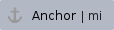 Modeling and Infrastructure
Modeling and Infrastructure
Connectors Import via Excel/CSV Sync and Excel/CSV Import
You can now import connectors from Excel and CSV files into your model in addition to other elements. Specify the needed connectors in the Excel/CSV file and import the data from the file into your model via Excel/CSV Sync or Excel/CSV Import.
 An example of importing connectors from an Excel file into a model via Excel/CSV Sync.
An example of importing connectors from an Excel file into a model via Excel/CSV Sync.
Model Patch Improvements
Before applying a patch, you can now preview the specific changes that will be made to the model. This enhancement allows you to better understand the impact the patch will have on the model. Additionally, tag modification is now treated as one change rather tracking individual tag values, ensuring more consistent and predictable outcomes during patch application.

The Apply Patch dialog allowing you to review the patch contents and related model changes before the patch application.
Other Improvements
- The new version introduces greater flexibility for customizing derived properties in DSL: when a base customization generalizes another and the inherited derived property is redefined, the specialized customization’s derived property overrides that of the base customization. This allows flexible customization, where the specialized derived property takes precedence over the base, enabling further customization of derived properties, which is particularly useful in domains like safety, reliability, and security, where user-specific modifications are common.
Collaboration Powered by 3DEXPERIENCE Platforms
Collaboration Between Disconnected 3DEXPERIENCE Platforms
We are excited to announce that with the 2024x Refresh2 release, you can now transfer projects between various 3DEXPERIENCE platforms using the server project file format (.szip). Previously, .szip files could only be generated from Teamwork Cloud projects and imported into either another the Teamwork Cloud server or a 3DEXPERIENCE platform. Now, the .szip format can also be used to back up projects directly from the 3DEXPERIENCE platform, enabling seamless collaboration between disconnected platform instances.
We have also improved the workflow for migrating projects from Teamwork Cloud to the 3DEXPERIENCE platform. When importing .szip files, you can now upgrade used projects to a newer standard profile version, thus ensuring compatibility and consistency.
More Flexible Model Branching
In previous versions, model branches could only be created from the latest iteration of a selected revision. From version 2024x Refresh2, you can create branches from any model iteration, which provides greater control over model development process.
Embedded 3DSearch
If you use the 3DEXPERIENCE platform version 2025x or later, you can now enjoy a new and improved user interface when selecting and opening projects. You can now browse projects in the embedded browser and use 3DSearch capabilities to filter them.

The Open Server Project dialog with an embedded browser and 3DSerach capabilities.
MagicDraw Documentation
News of earlier versions
