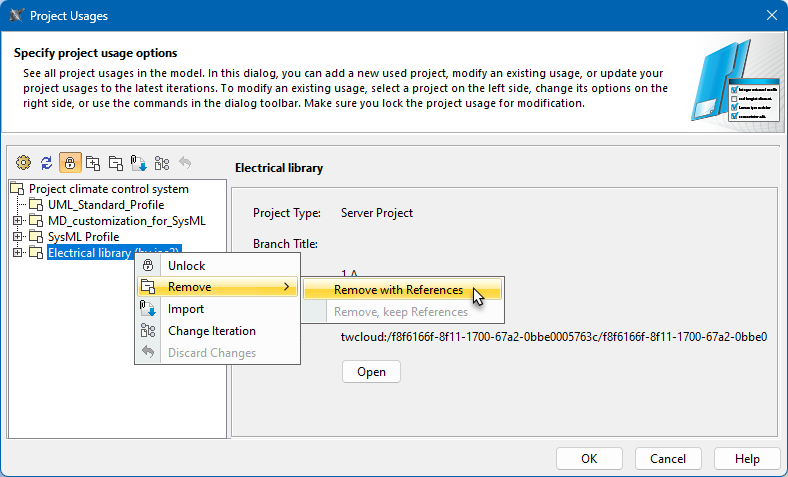In the Project Usages dialog, do one of the following:
Select a used project, click
 , and select Remove with References.
, and select Remove with References.- Right-click a used project and select Remove > Remove with References.
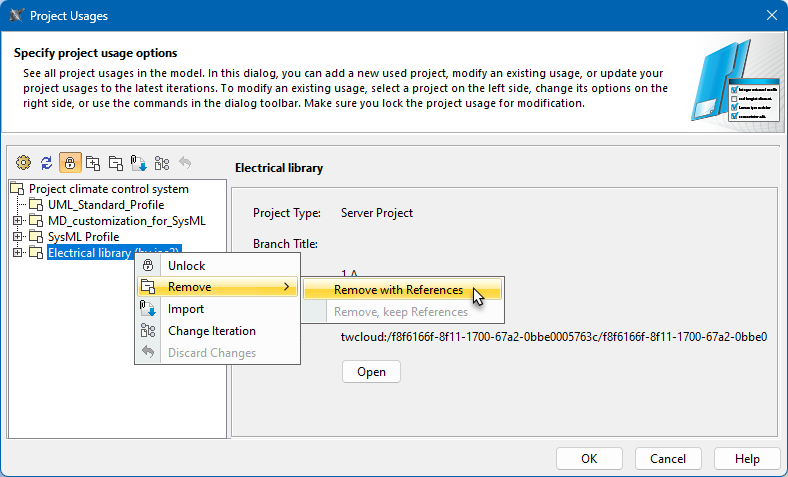
If you no longer need to use a project, you can easily remove the usage from the main project. Project usages are removed with all references to the elements stored in the used project.
To remove a project usage
In the Project Usages dialog, do one of the following:
Select a used project, click ![]() , and select Remove with References.
, and select Remove with References.