On this page
In My account, you can manage your account data - add or remove your name, phone number, email address, and department. You can also change your password and generate a permissions report.
Opening My account
To open My account
- In the upper right corner click
 button and select My account application.
button and select My account application.
The user without assigned roles or resources will be automatically redirected to the My account page after signing in. |
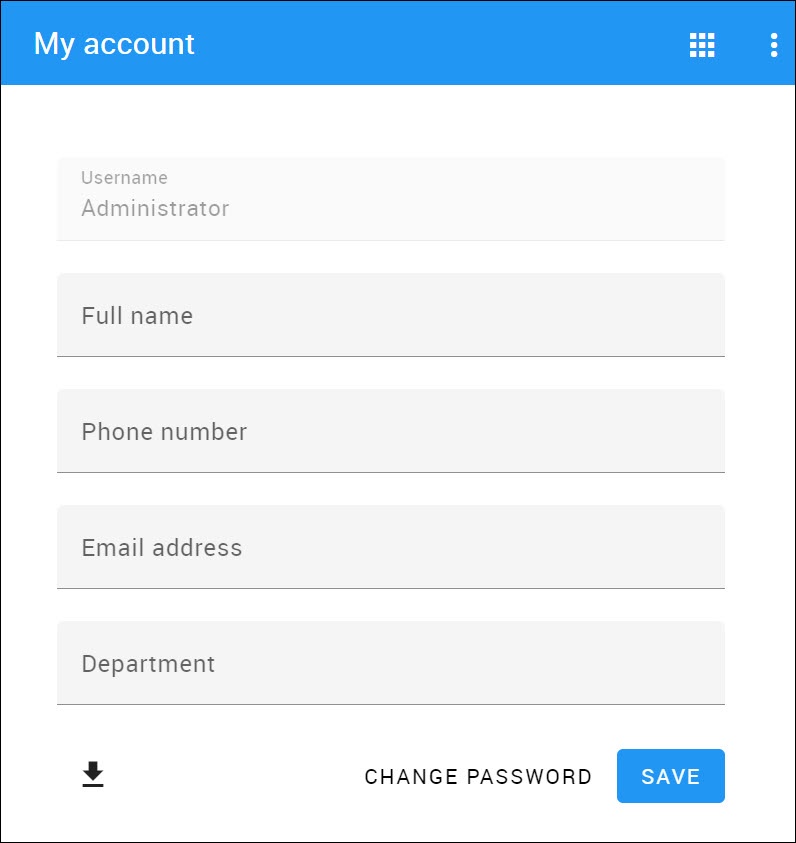 Viewing My account application.
Viewing My account application.
Changing password
To change the password
- Open My account application.
- Choose Change Password.
- Enter your old and new passwords, then select Save.
You can also change your password in the User details pane by clicking |
To change the Administrator’s password
- Change the password using My account.
- Update the properties file at <install_root>/WebAppPlatform/shared/conf/webappplatform.properties with the new Teamwork Cloud Admin password.
- Restart CATIA No Magic WebApp Service.
Generating permissions report
In the My account application, you can generate your permissions report. Click![]() at the bottom left corner to download the report in Excel format.
at the bottom left corner to download the report in Excel format.