Data Markings and Classification Plugin
Planned release on: November 28, 2025
The Data Markings and Classification Plugin 2026x release introduces new project options for enhanced Data Markings control and visibility. The Show Colors of Data Markings option lets you manage the color display of Data Markings, while the Show Data Markings in References option allows you to control the Data Markings visibility on element types, Element Properties compartments, and realizing connectors with Item Flows containing sensitive Conveyed Items. The Invisible Data Markings and Invalid Diagram Markings validation rules have also been enhanced with a new solver, Show Conveyed Information, to help detect and display hidden sensitive Conveyed Item labels. Additionally, when exporting tables to Excel, relevant portion markings are now automatically included in the file name.
To download the latest version of the modeling tool, see Downloading installation files.
Controlling the Display of Data Markings on References
A new project option, Show Data Markings in References, has been introduced. This option allows you to enable or disable the visibility of Data Markings on element types, Element Properties compartments, and realizing connectors with Item Flows that contain sensitive Conveyed Items. Learn more >>
Additionally, the Invisible Data Markings and Invalid Diagram Markings validation rules have been enhanced to consider realizing connectors with Item Flows that include sensitive Conveyed Items. A new solver, Show Conveyed Information, has been added to help detect and display any hidden sensitive Conveyed Item labels. Learn more here >> and here >>
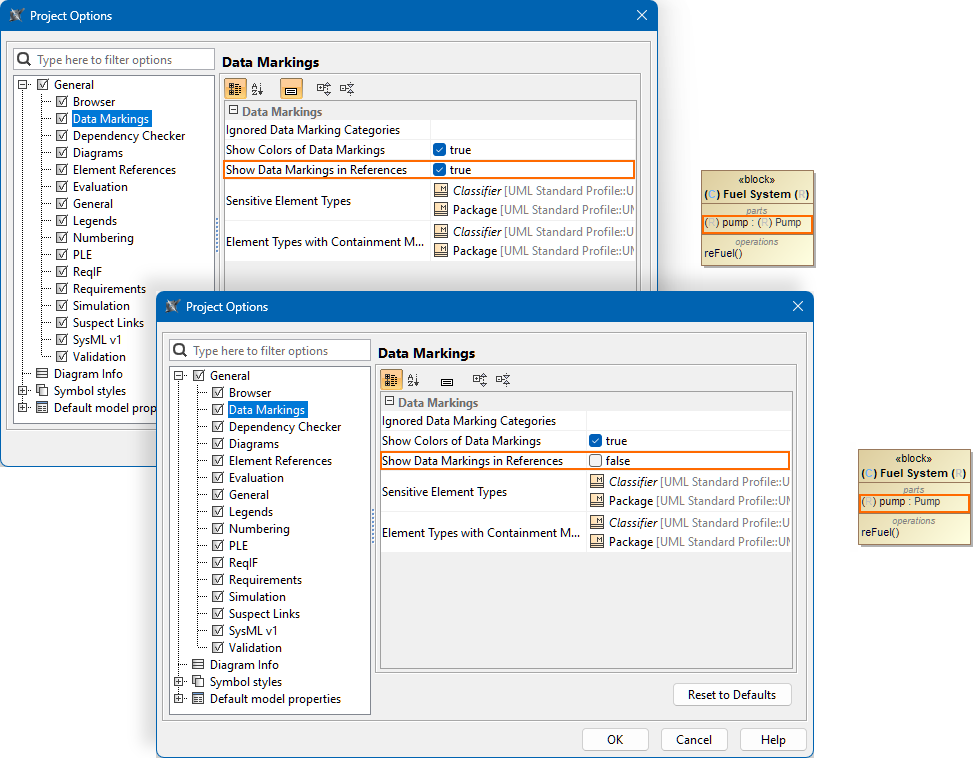
Data Markings are displayed for element types in element properties compartment when the project option Show Data Markings in References is enabled.
Controlling the Data Marking Color Display
A new project option, Show Colors of Data Markings, has been introduced. This option enables or disables the display of colors for Data Markings within the project, enhancing the visual differentiation of elements. Learn more >>
 Data Marking colors are displayed in the default black when the Show Colors of Data Markings project option is disabled.
Data Marking colors are displayed in the default black when the Show Colors of Data Markings project option is disabled.
Data Markings in Diagram Name Upon Table Export
When exporting a table to an Excel file, the appropriate portion markings are now automatically added to the exported file's name. These portion markings reflect the Data Markings displayed in the diagram banner of the exported table.
 The table Sensitive Information is being exported to an Excel file. The file is given the same name as the exported table. The exported file's name also contains portion markings that correspond to the Data Markings of the exported table's diagram banner.
The table Sensitive Information is being exported to an Excel file. The file is given the same name as the exported table. The exported file's name also contains portion markings that correspond to the Data Markings of the exported table's diagram banner.
Documentation