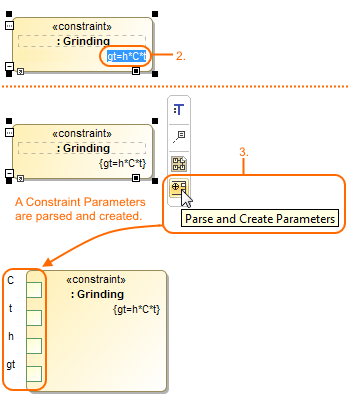You can create Constraint Parameters automatically when:
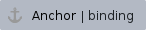 To automatically create new Constraint Parameters when creating a Binding Connector
To automatically create new Constraint Parameters when creating a Binding Connector
- Do one of the following:
- Select an appropriate property shape and, from the smart manipulator toolbar, click
 .
. - From the diagram toolbar, click
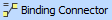 , and select an appropriate property shape.
, and select an appropriate property shape.
- Connect it to a Constraint Property shape:
- if all parameters from the constraint equation are already created in the model, a new parameter is created with the same name as the property name.
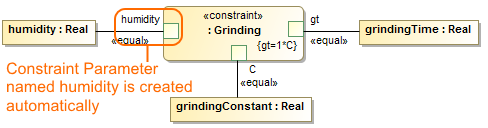
- if one or more parameters from the constraint equation are not created in the model, choose them from the Select Parameter menu list.
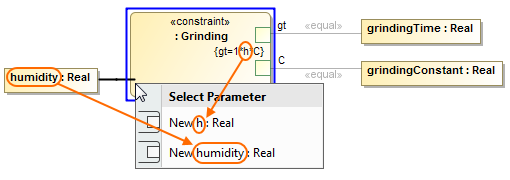
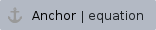 To create Constraint Parameters automatically using the Parse and Create Parameters button
To create Constraint Parameters automatically using the Parse and Create Parameters button
- Create a new Constraint Property shape or select an existing one.
- Type a constraint expression or a new variable for an existing expression.
- Do either:
- Click the shape and from the smart manipulator toolbar, select
 .
. - Right-click the shape and select Tools > Parse and Create Parameters.
Constraint Parameters are created.
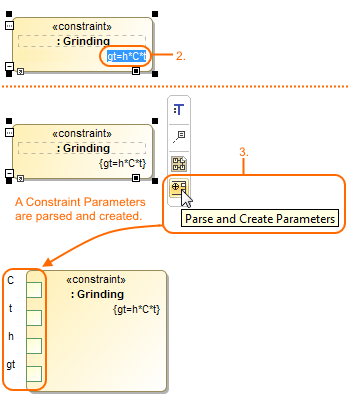
To automatically create new Constraint Parameters when creating a Binding Connector
 .
.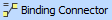 , and select an appropriate property shape.
, and select an appropriate property shape.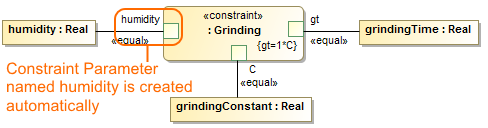
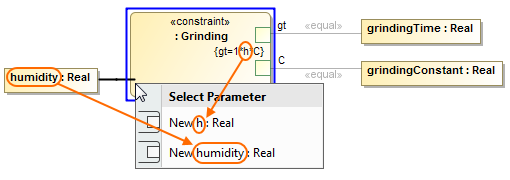
To create Constraint Parameters automatically using the Parse and Create Parameters button
 .
.